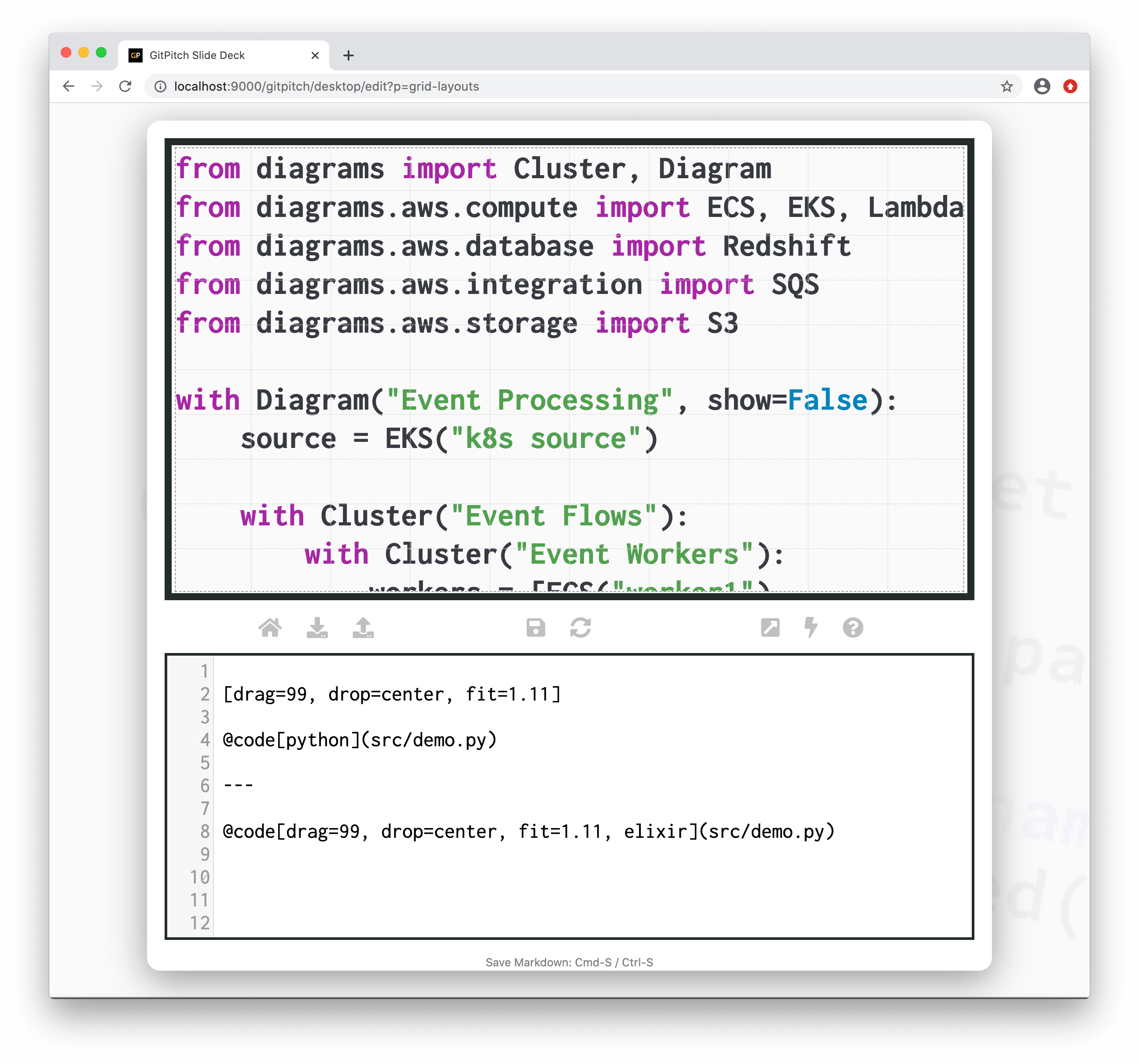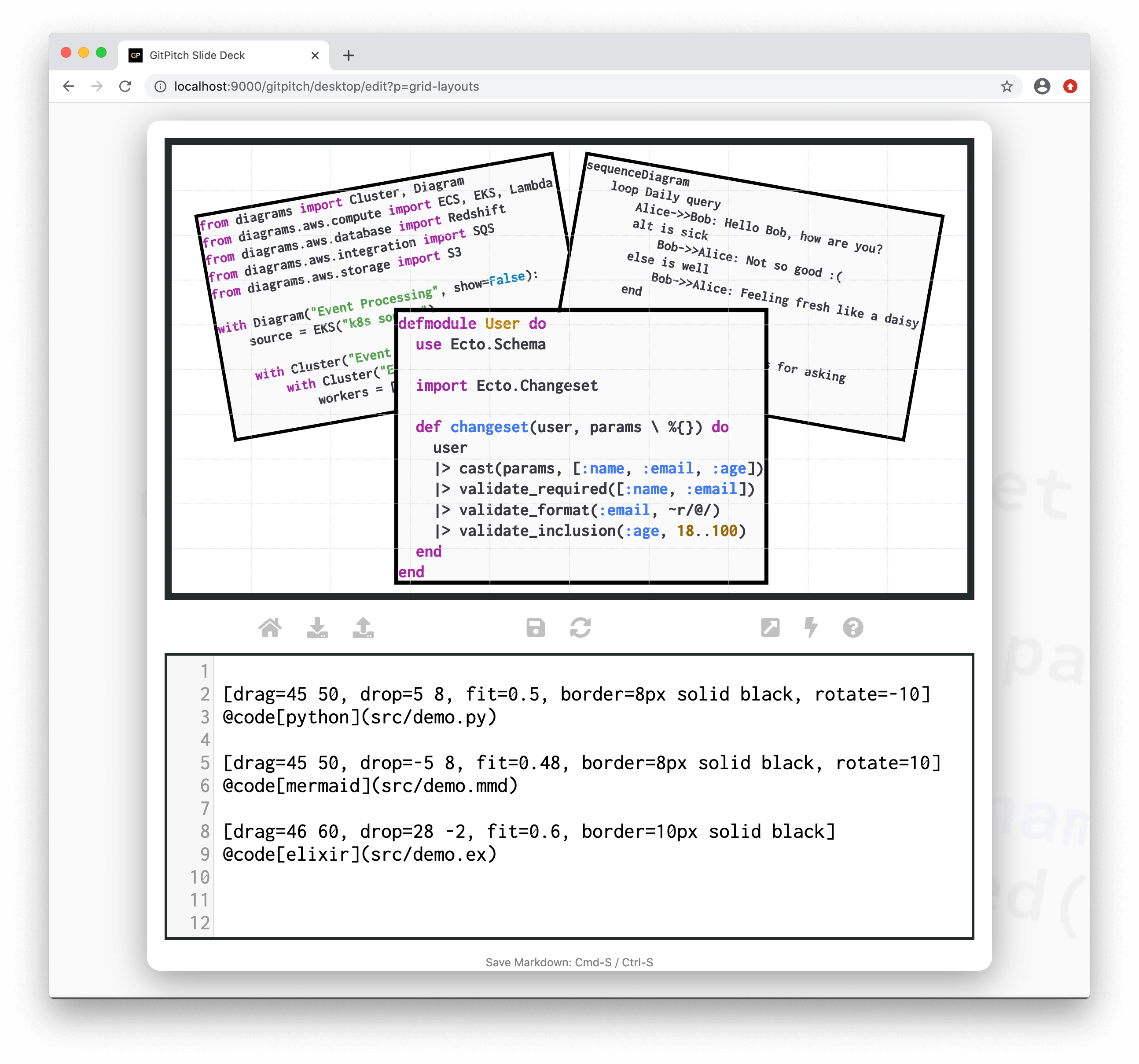2.2 KiB
Grid Fit for Code
The grid fit property is used to scale and size code within layout blocks.
?> Fit takes a scaling value. Any value greater than 1 magnifies content. Any value less than 1 shrinks content. A value equal to 1 renders the content at it’s original size. Original size is determined by the theme settings for your slide deck.
Basic Syntax
The following basic syntax is used to activate a custom fit for code content within a layout block:
** Code Widget **
@code[scala code-blend-bg, drag=99, fit=scale](path/to/demo.scala)
** GIST Widget **
@gist[elixir code-line-numbers, drag=100, fit=scale](user/gistid)
** Diff Widget **
@diff[diff-nofrags, drag=80 100, drop=right, fit=scale](user/repo/commitid)
?> For code widget syntax details see the Code Widget Guide.
Where scale can take any value between 0.01 and 99.99. If the fit= property is not specified for a block then the block automatically inherits the default scale of 1.0. A fit value greater than 1.0 magnifies code content. While a fit value less than 1.0 shrinks code content.
The best fit=scale value for your content depends on:
- The code content itself
- The font active for that code content and
- The dimensions of the target block.
Simply experiment with scale values to find the best fit for your code content within the block.
Fit Code to Slide
The following sample slide screenshot demonstrates fit= on code content. The grid layouts block in this example covers 99% of the slide area. See how the code is perfectly fitted within that block:
Fit Code to Block
The following sample slide screenshot demonstrates fit= on code content. In this example each grid layouts block only partially covers the slide area. See how the corresponding code for each block is perfectly fitted for that block: