mirror of
https://github.com/qiurunze123/miaosha.git
synced 2023-11-19 22:41:03 +08:00
49 lines
2.2 KiB
Markdown
49 lines
2.2 KiB
Markdown
### 如何利用jmeter进行压测
|
||
### 我的服务配置较低大数据量请在自己的服务器上搞下不然就崩了
|
||
有问题或者宝贵意见联系我的QQ,非常希望你的加入!
|
||
|
||
>目标 (希望大家仔细研究redis.conf配置文件-本文很多基础的一带而过)
|
||
|
||
1.如何对秒杀生成大数据量对应的用户id和token来进行压测
|
||
2.利用jmeter进行接口压测
|
||
|
||
我这个版本只是简单的测试,你仍然需要把一些接口安全的放开或者自己写一个没有安全性防刷一类的接口测试性能
|
||
|
||
如果有疑问或者你不懂的地方请联系我!
|
||
|
||
#### 1 利用jmeter进行接口压测 (jmeter3.0 jdk1.7 版本以上需1.8 版本在tools里面)
|
||
|
||
|
||
**秒杀生成大数据量对应的用户id和token**
|
||
|
||
在后端写模拟前端请求计算出不同的用户对应的token , 在UserUtil类里面
|
||
|
||
生成文件格式:
|
||
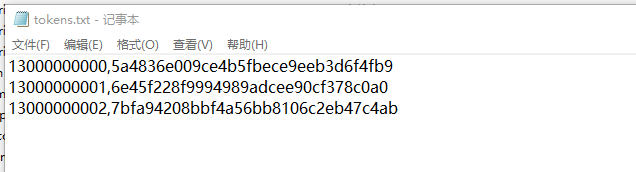
|
||
|
||
代码类:
|
||
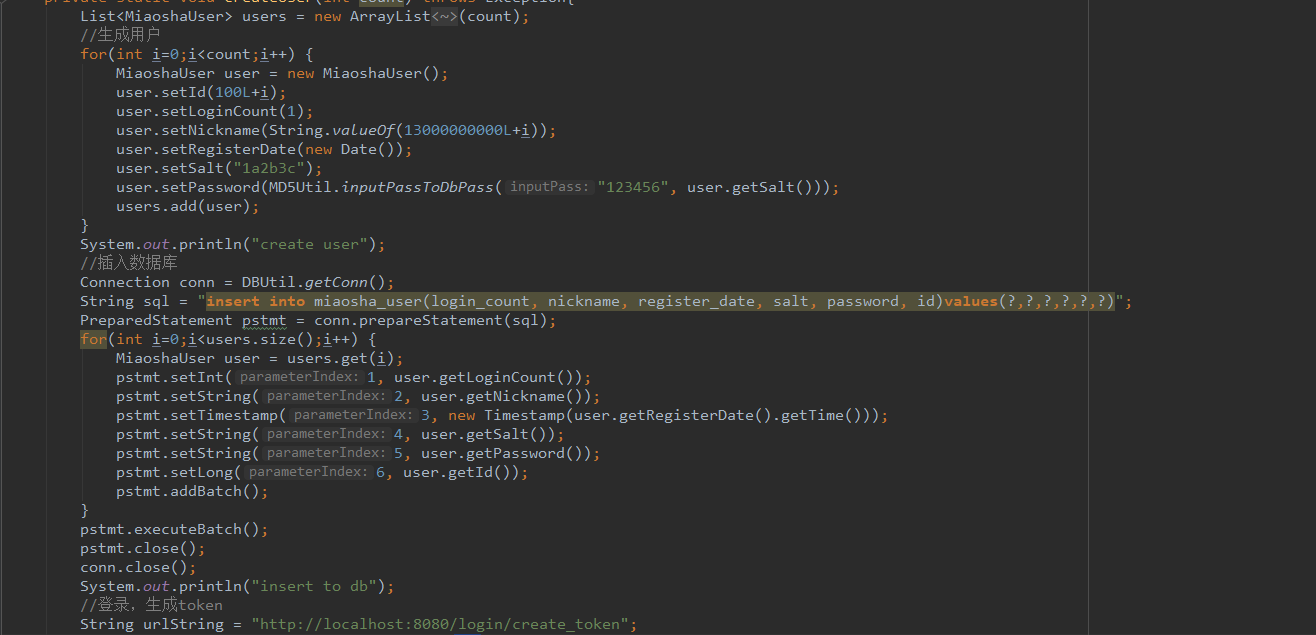
|
||
|
||
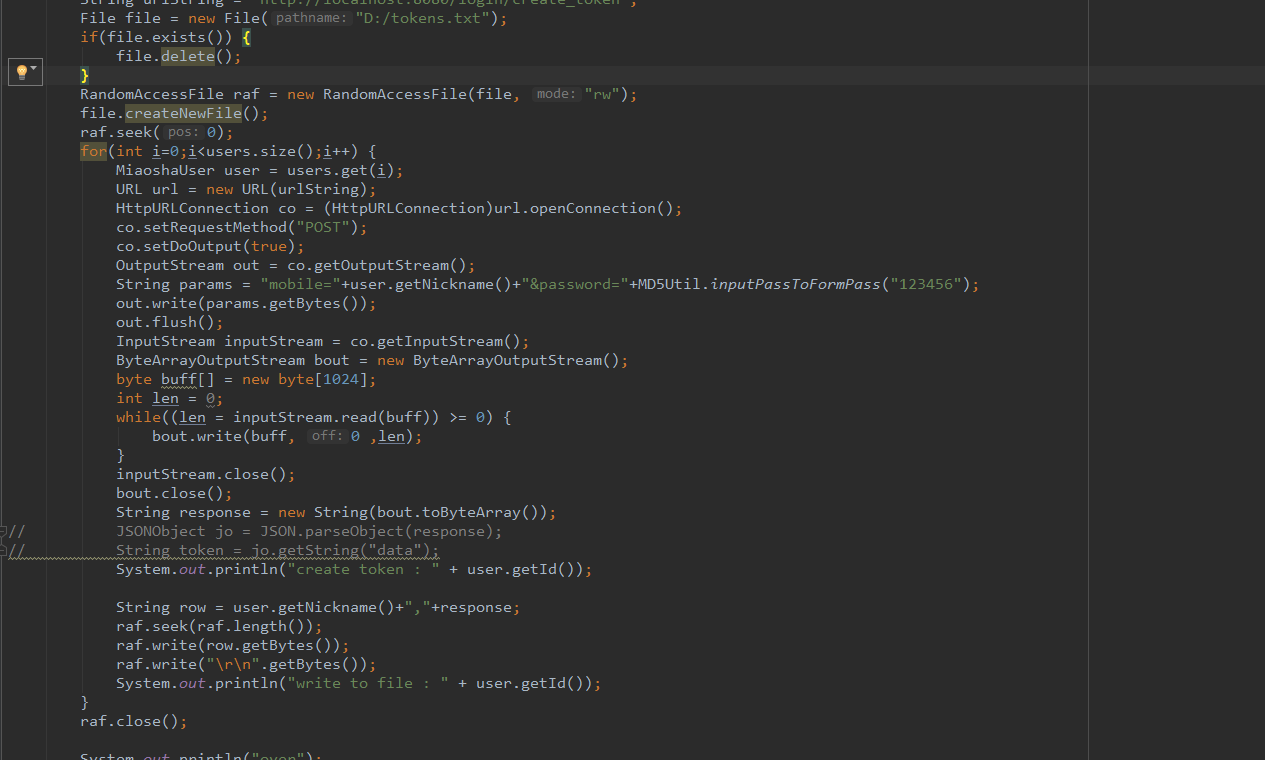
|
||
|
||
利用这个类可以生成大数据量的userId和token当前也可以自己改装生成你想要的
|
||
|
||
|
||
**利用jmeter进行接口压测**
|
||
|
||
1.点击右键生成线程组一类的
|
||
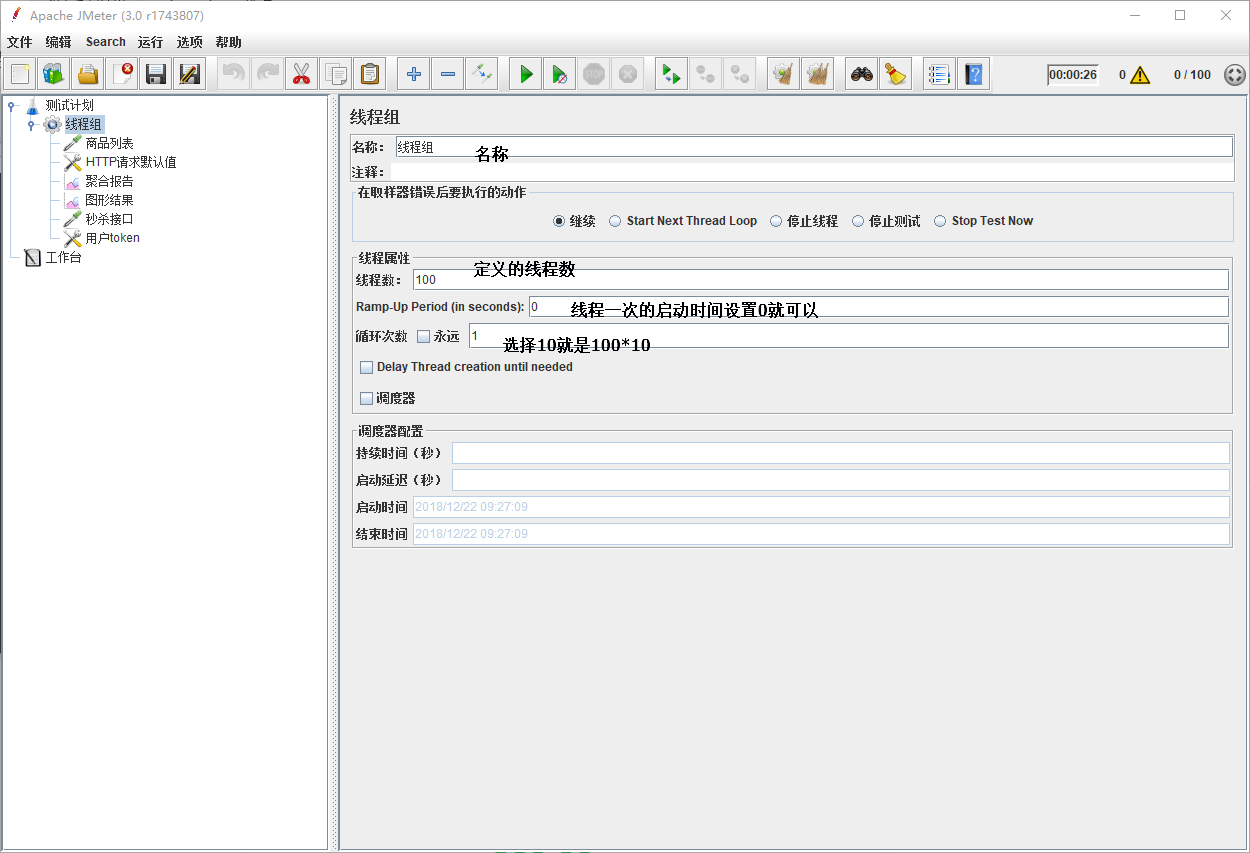
|
||
|
||
2.右键线程组选择配置原件并定义http默认值
|
||
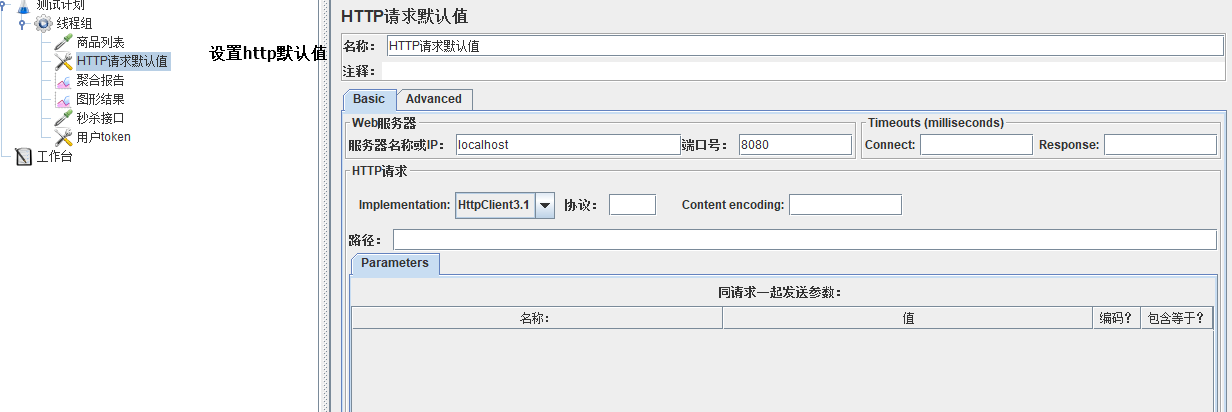
|
||
|
||
3.右键监听器可以生成聚合报告等一类的
|
||
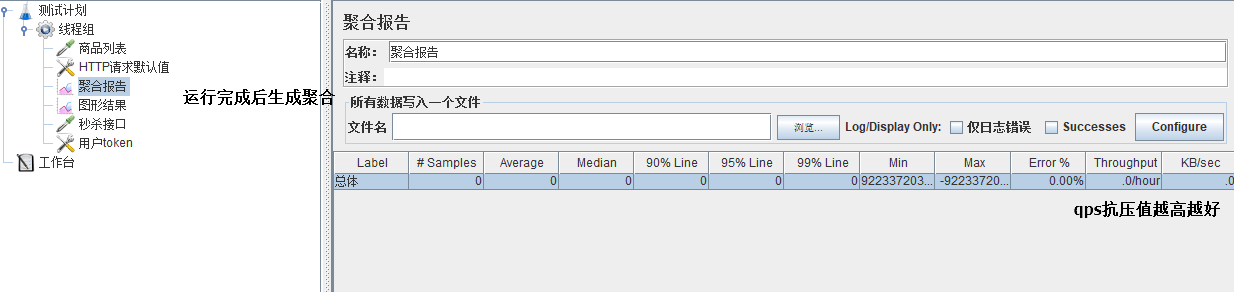
|
||
|
||
4.右键线程组添加sampler 添加请求http请求具体情况更具实际的来
|
||
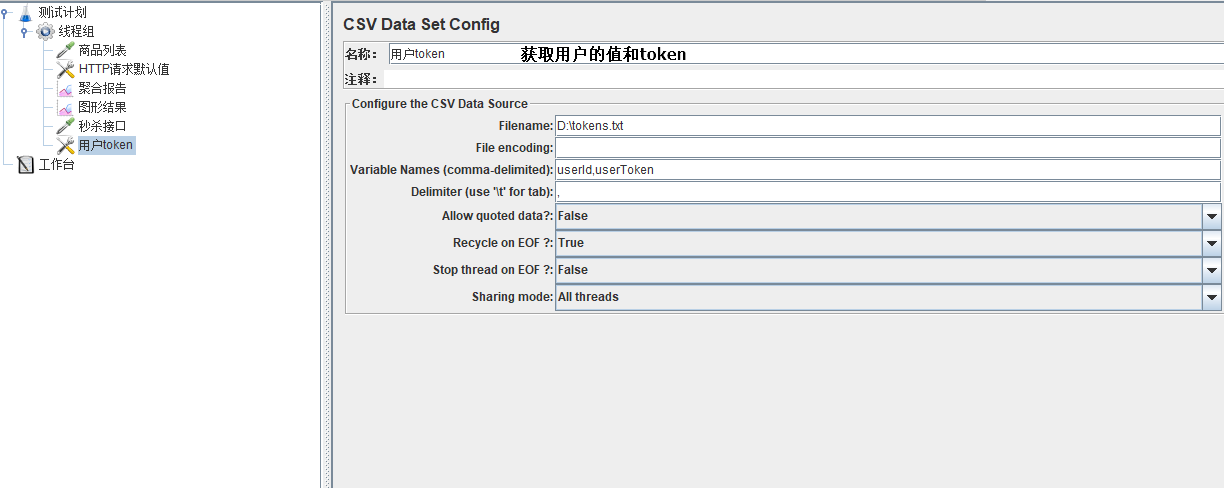
|
||
|
||
5.右键线程组添加CSV DATA Set Config 设置用户参数和token 把生成的路径引进来
|
||
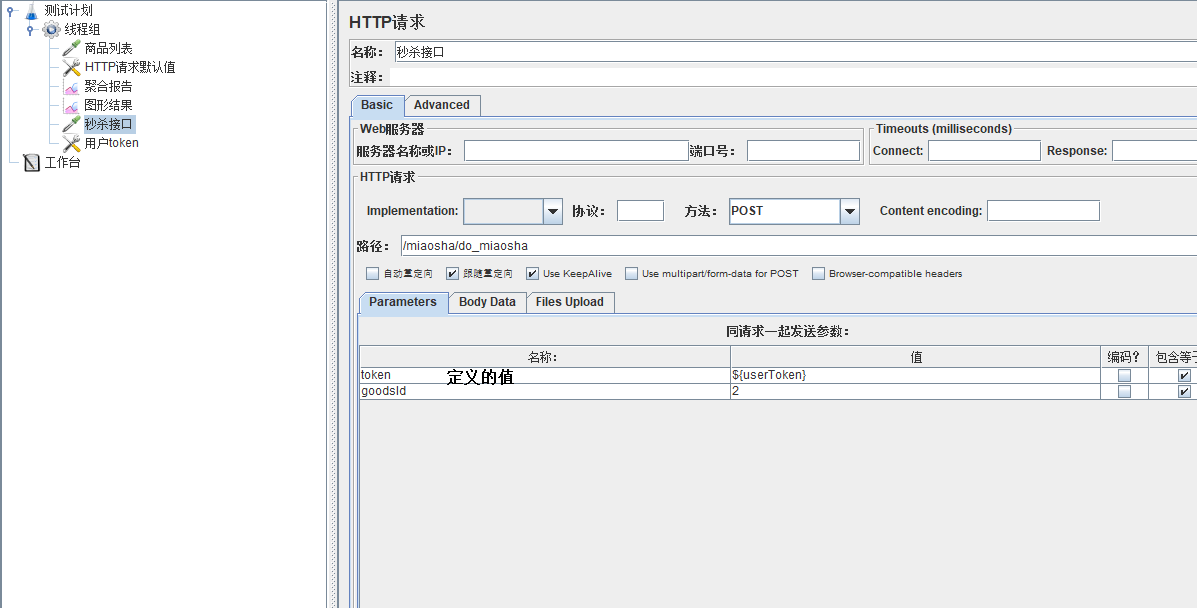
|
||
|