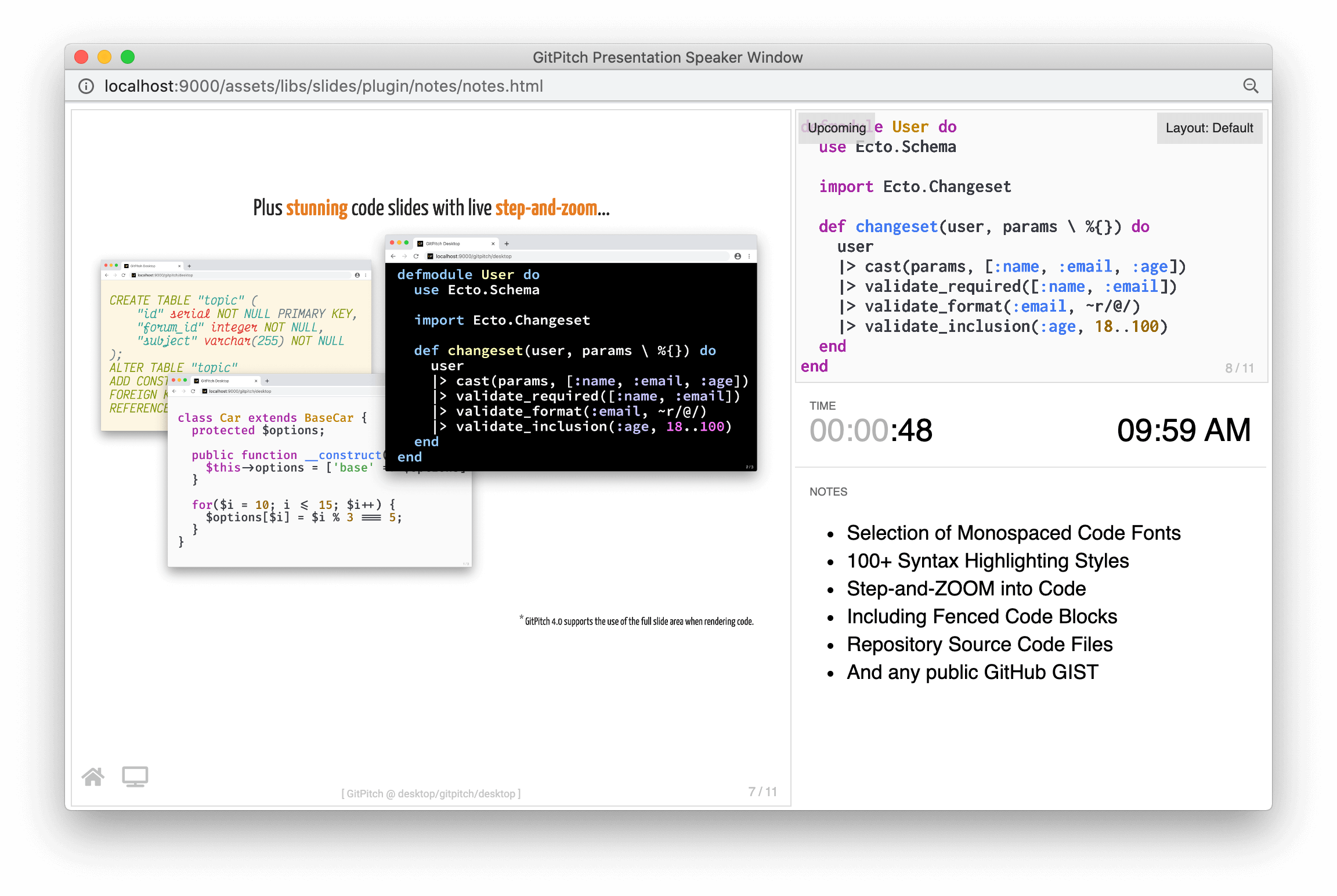mirror of
https://github.com/gitpitch/gitpitch.git
synced 2024-04-18 07:30:55 +08:00
1.1 KiB
1.1 KiB
Speaker Window
The speaker window provides a unique view of your slide deck tailored for use during live presentations providing the following features:
- Displays the current slide in the deck
- Displays speaker notes for the current slide
- Displays a preview for the next slide in the deck
- Displays a timer and clock to help keep track of time
- Forwards all navigations to the main presentation window
To open the speaker window within any slide deck simply press the S key on your keyboard.
Disable Window
There are times when you may want to disable the speaker window functionality for a slide deck. For example when you publish and share a slide deck with your audience online following a tech conference or meetup.
To turn off speaker window funtionality disable the speaker-mode property in the PITCHME.yaml settings for your slide deck:
speaker-mode : false
By deafult the speaker-mode setting is enabled for all slide decks.