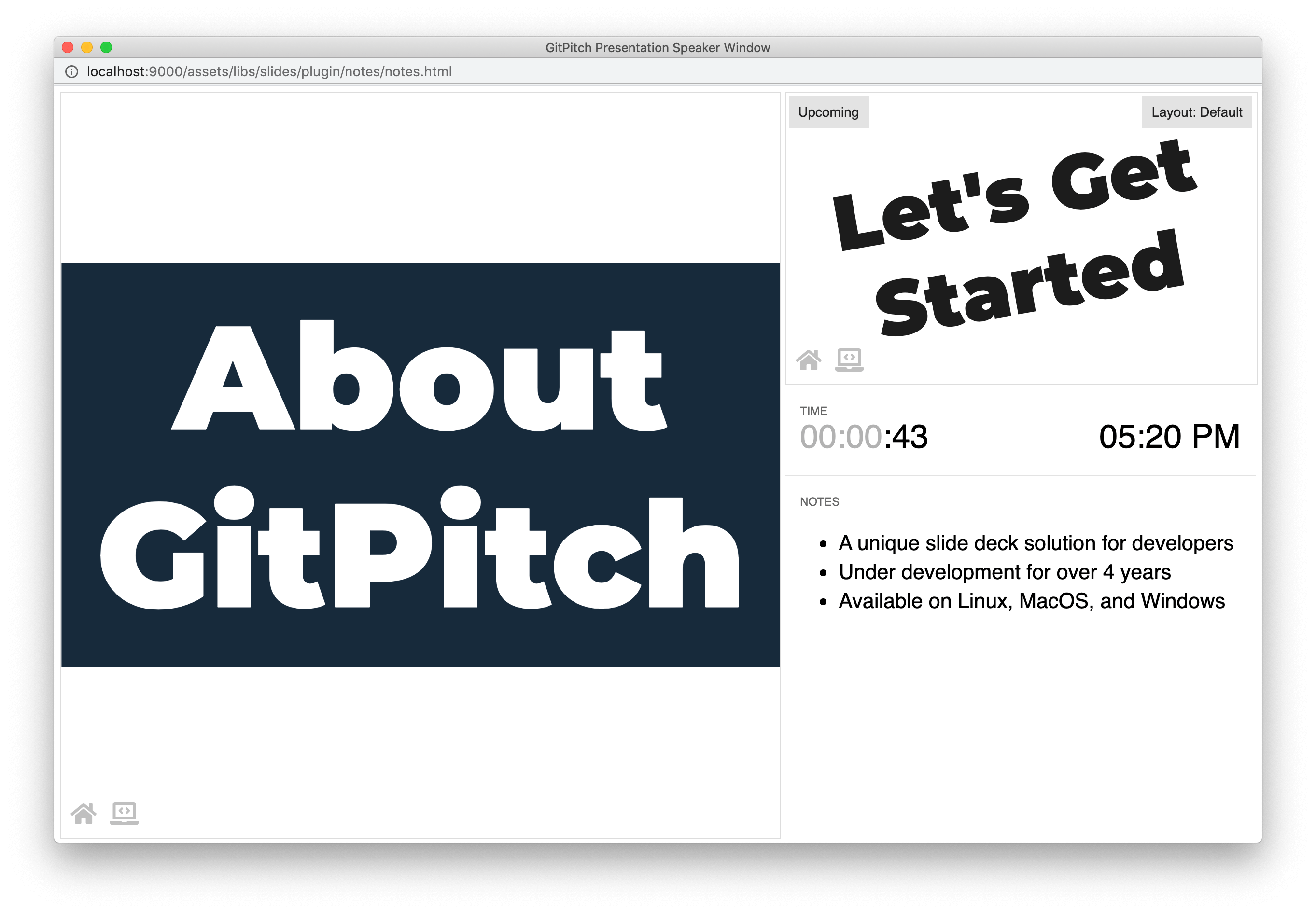mirror of
https://github.com/gitpitch/gitpitch.git
synced 2024-04-18 07:30:55 +08:00
1.1 KiB
1.1 KiB
Speaker Notes
Speaker notes let you add private annotations to slides. Including hints, tips, and reminders on specific slides that can help you to stay on-track and on-point during a live presentation.
Notes Syntax
Use a special Note: marker syntax to add notes to any slide. The marker should be added to the end of a slide after any slide content. The notes themselves should be added directly after the note marker as shown here:
[drag=100, drop=center, fit=2.1]
# About GitPitch
Note:
- A unique slide deck solution for developers
- Under development for over 4 years
- Available on Linux, MacOS, and Windows
The slide itself is rendered as expected without any change to its content as shown here:
However when this slide is viewed within the speaker window the notes on the slide are visibile to the presenter. Importantly these notes are not visible to your audience: