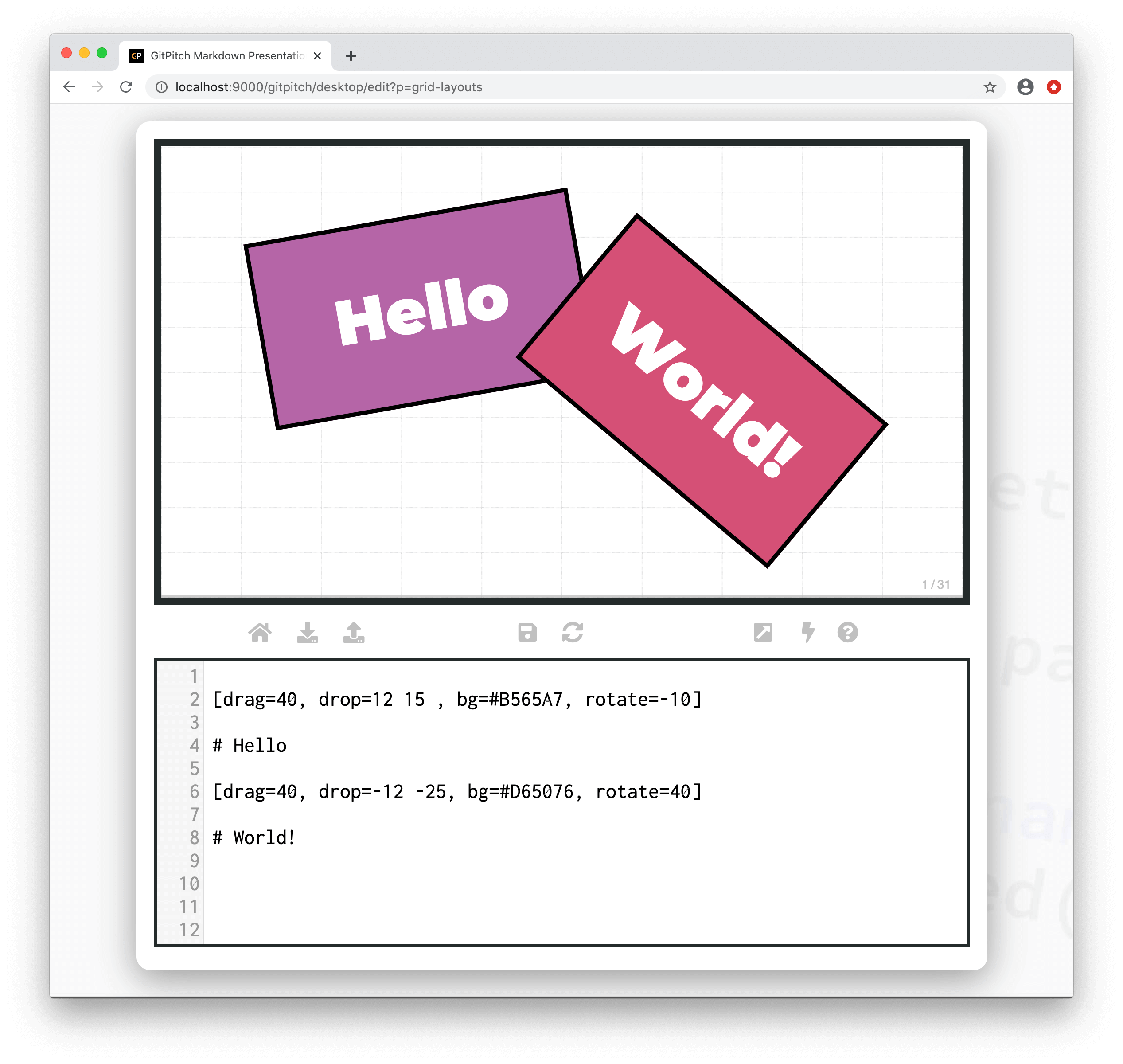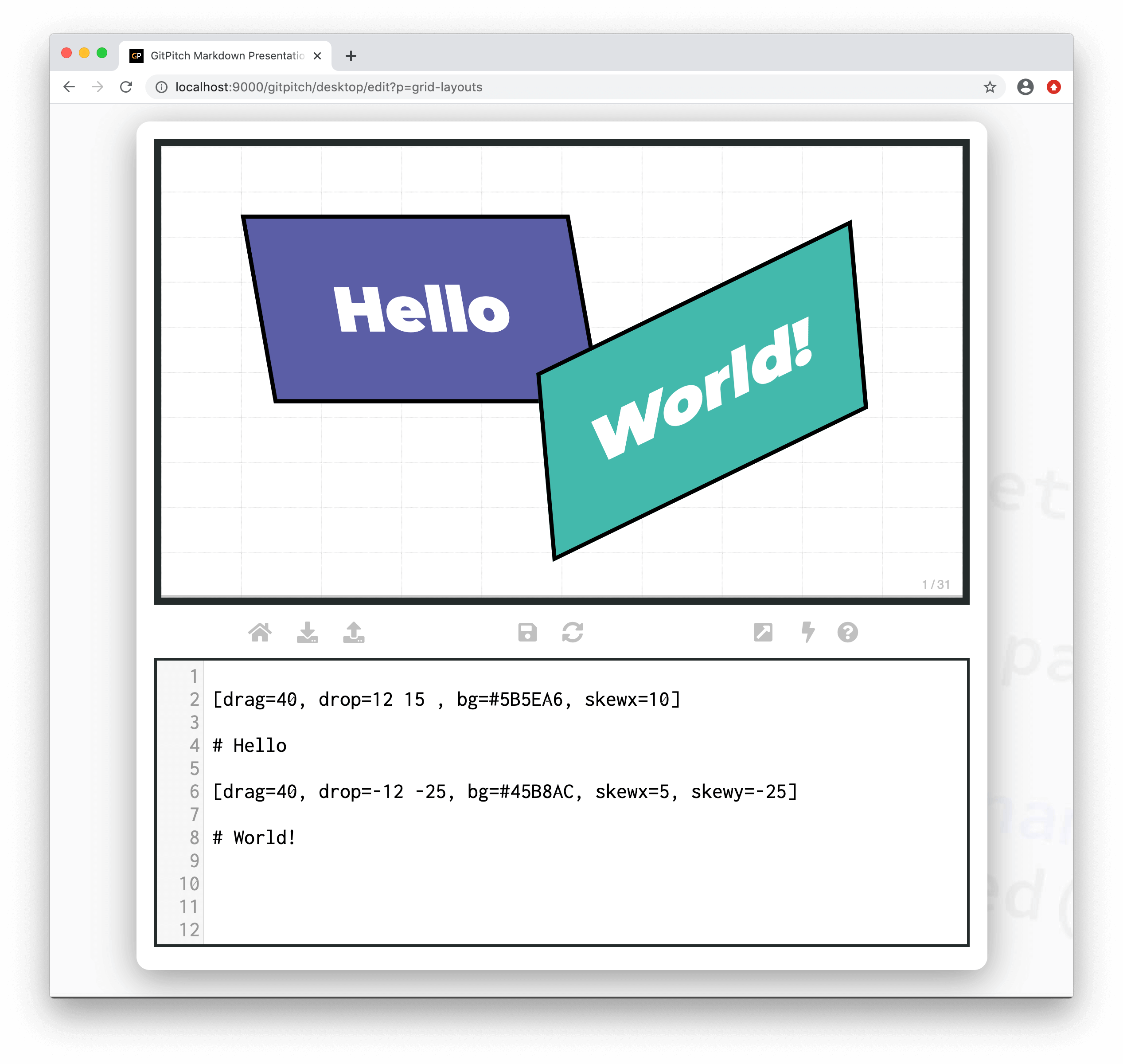1.6 KiB
Grid Transformations
The grid rotate property is used to control the 2D rotation of a layout block. While the skewx and skewy properties are used to control the 3D rotation of a layout block. Transformations on a block also affect all associated block items.
?> When discussing grid layouts content-within-blocks are referred to as block items.
2D Transformations
The following basic syntax is used to activate a 2D transformation on a layout block:
[drag=width height, drop=x y, rotate=deg]
Where the deg option on the rotate= property is a postive or negative value indicates a degree of rotation from 0 to 360 degrees.
The following sample slide screenshot demonstrates 2D transformations of sample blocks:
Note this sample slide demonstrates different filter effects on each layout block and also filters activated directly on some of the individual images using Image Widget Syntax.
3D Transformations
The following basic syntax is used to activate a 3D transformation on a layout block:
[drag=width height, drop=x y, skewx=deg]
Where the deg option on the skewx= property is a postive or negative value indicates a degree of rotation on the x-axis from 0 to 360 degrees. Using the skewy= property applies the rotation to the y-axis.
The following sample slide screenshot demonstrates 3D transformations on sample blocks: