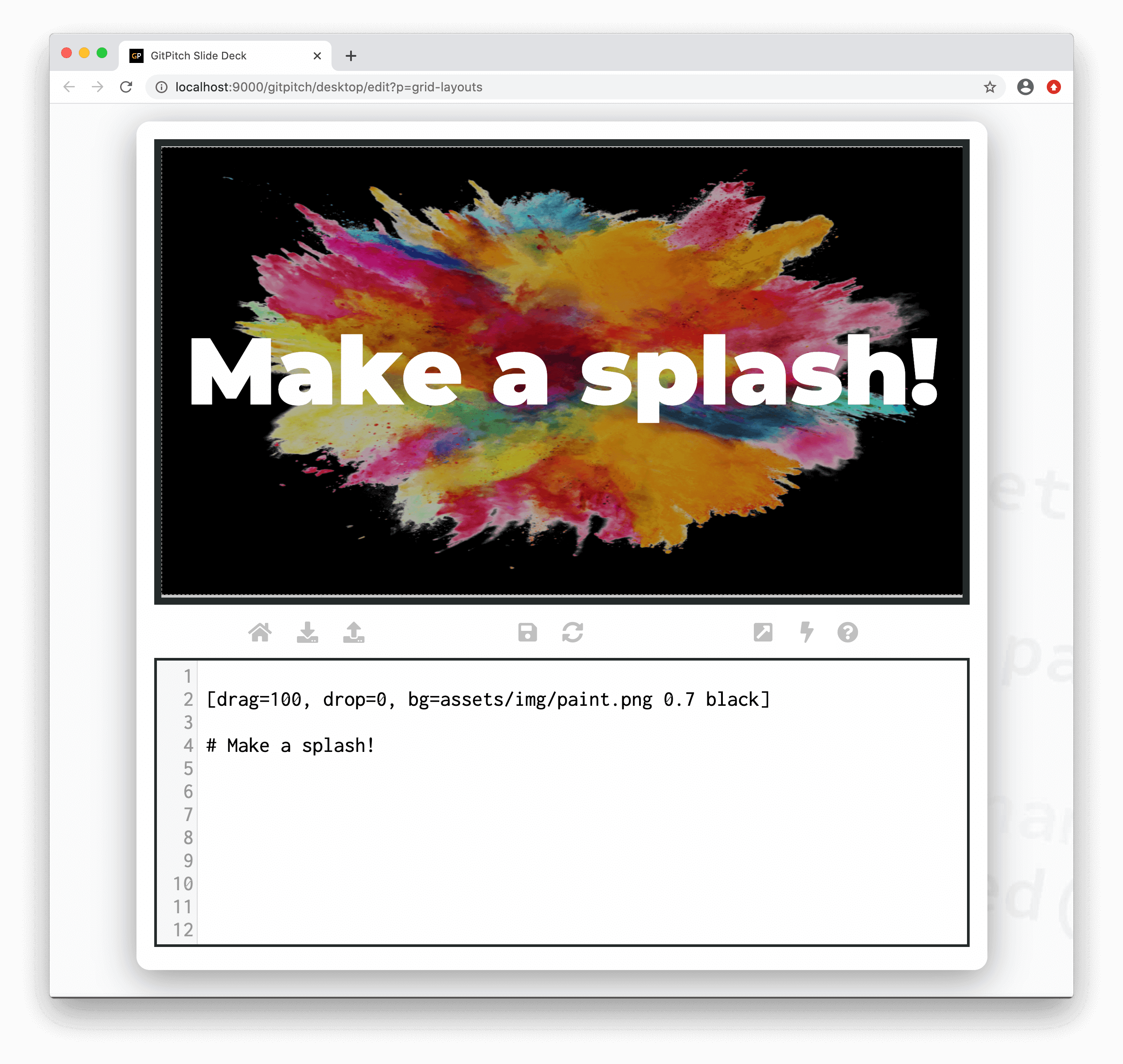1.9 KiB
Grid Backgrounds
The grid bg property is used to activate a custom background for a layout block. A custom background can be a custom color or a custom image. Block items added to the layout block are rendered on top of the custom background.
?> When discussing grid layouts content-within-blocks are referred to as block items.
Bg Color Syntax
The following basic syntax is used to activate a custom color background for a layout block:
[drag=width height, drop=x y, bg=color]
Where the color option on the bg= property takes any valid CSS Color Value. The following sample slide screenshot demonstrates color backgrounds for layout blocks:
Bg Image Syntax
The following basic syntax is used to activate a custom image background for a layout block:
[drag=width height, drop=x y, bg=path/to/image.ext opacity color]
Where the path option identifying an image file is required. While the opacity and color options are optional. The following sample slide screenshot demonstrates an image background for a layout block:
As you can see background images on layout blocks can be used to visually enhance text and other callouts on your slides. Note any image used as a background is automatically stretched to cover the entire area of the layout block.
Deck Backgrounds
If you want to activate a default background image automatically activated for every slide in your slide deck see the Background Settings Guide.