mirror of
https://github.com/gitpitch/gitpitch.git
synced 2024-04-18 07:30:55 +08:00
136 lines
9.0 KiB
Markdown
136 lines
9.0 KiB
Markdown
[](https://gitpitch.com/gitpitch/gitpitch/master) [](https://semaphoreci.com/onetapbeyond/gitpitch)
|
|
|
|
# Markdown Presentations For Everyone on GitHub, GitLab, Bitbucket, Gitea, and Gogs
|
|
|
|
#### WEBSITE: [www.gitpitch.com](https://gitpitch.com) | HOW-TO : [GitPitch Wiki](https://github.com/gitpitch/gitpitch/wiki) | TWITTER: [@gitpitch](https://twitter.com/gitpitch)
|
|
|
|
- [What is GitPitch?](#what-is-gitpitch)
|
|
- [Is GitPitch for you?](#is-gitpitch-for-you)
|
|
- [How does GitPitch work?](#how-does-gitpitch-work)
|
|
- [Compelling Presentations](#gitpitch-slideshow-presentations-are-compelling)
|
|
- [Customizable Presentations](#gitpitch-slideshow-presentations-are-customizable)
|
|
- [Modular Presentations](#gitpitch-slideshow-presentations-are-modular)
|
|
- [Code-Aware Presentations](#gitpitch-slideshow-presentations-are-code-aware)
|
|
- [Social Presentations](#gitpitch-slideshow-presentations-are-social)
|
|
- [Speaker-Ready Presentations](#gitpitch-slideshow-presentations-are-speaker-ready)
|
|
- [Presentations That Just Work](#gitpitch-slideshow-presentations-just-work)
|
|
- [An Open Source Project](#gitpitch---an-open-source-project)
|
|
|
|
## What is GitPitch?
|
|
|
|
GitPitch is a service that turns **[PITCHME.md](https://gitpitch.com/#gitpitch-pitchme-markdown)** markdown into online and offline, interactive slideshows. You can use it to promote, pitch or present anything from designs and best practices, to code snippets and complete frameworks.
|
|
|
|
Each slideshow presentation is made instantly available online just as soon as you git-commit and push **PITCHME.md** on any branch within a public [GitHub, GitLab, Bitbucket, Gitea, or Gogs](https://github.com/gitpitch/gitpitch/wiki/Git-Repo-Services) repo.
|
|
|
|

|
|
|
|
GitPitch is an open source project so you can fork, clone, and modify the source. You can find detailed build instructions [here](https://github.com/gitpitch/gitpitch/wiki/Server-Build-Instructions). You can also submit bug, feature and pull-requests on this repo. If you like this project please show your support with a [GitHub star](https://github.com/gitpitch/gitpitch/stargazers). Much appreciated.
|
|
|
|
## Is GitPitch for you?
|
|
|
|
If you ever find yourself needing to present a concept, design, library, integration, framework, or even course work:
|
|
|
|
- To colleagues, clients or customers
|
|
- To students
|
|
- Or at meetups or conferences
|
|
|
|
Then GitPitch is for you. Simply capture your ideas in Markdown and let GitPitch automatically turn those ideas into compelling, responsive, online and offline slideshow presentations.
|
|
|
|
## How does GitPitch work?
|
|
|
|
GitPitch presentations are powered by the amazing [reveal.js](https://github.com/hakimel/reveal.js) presentation framework. But with GitPitch there is nothing to download. All you need is your favorite text editor. And an account on GitHub, GitLab, Bitbucket, Gitea, or Gogs.
|
|
|
|

|
|
|
|
No more Keynote. No more PowerPoint. Just Markdown. Then git-commit on any branch within a public GitHub, GitLab, Bitbucket, Gitea, or Gogs repo.
|
|
|
|
## GitPitch slideshow presentations are compelling
|
|
|
|

|
|
|
|
Each slideshow presentation is beautifully rendered, fully responsive, and highly interactive with a rich set of features including:
|
|
|
|
- [Markdown](https://github.com/gitpitch/gitpitch/wiki/Slide-Markdown) slides
|
|
- [Code](https://github.com/gitpitch/gitpitch/wiki/Code-Slides) and [GIST](https://github.com/gitpitch/gitpitch/wiki/GIST-Slides) slides
|
|
- [Image](https://github.com/gitpitch/gitpitch/wiki/Image-Slides) and [Video](https://github.com/gitpitch/gitpitch/wiki/Video-Slides) slides
|
|
- [Math Notation](https://github.com/gitpitch/gitpitch/wiki/Math-Notation-Slides) and [Chart](https://github.com/gitpitch/gitpitch/wiki/Chart-Slides) slides
|
|
- [Fragment](https://github.com/gitpitch/gitpitch/wiki/Fragment-Slides) slides
|
|
|
|
See the [Kitchen Sink Slideshow Presentation](https://gitpitch.com/gitpitch/kitchen-sink) for a live demonstration of GitPitch slideshow features.
|
|
|
|
## GitPitch slideshow presentations are customizable
|
|
|
|
Choose between six distinct [visual themes](https://github.com/gitpitch/gitpitch/wiki/Theme-Setting):
|
|
|
|
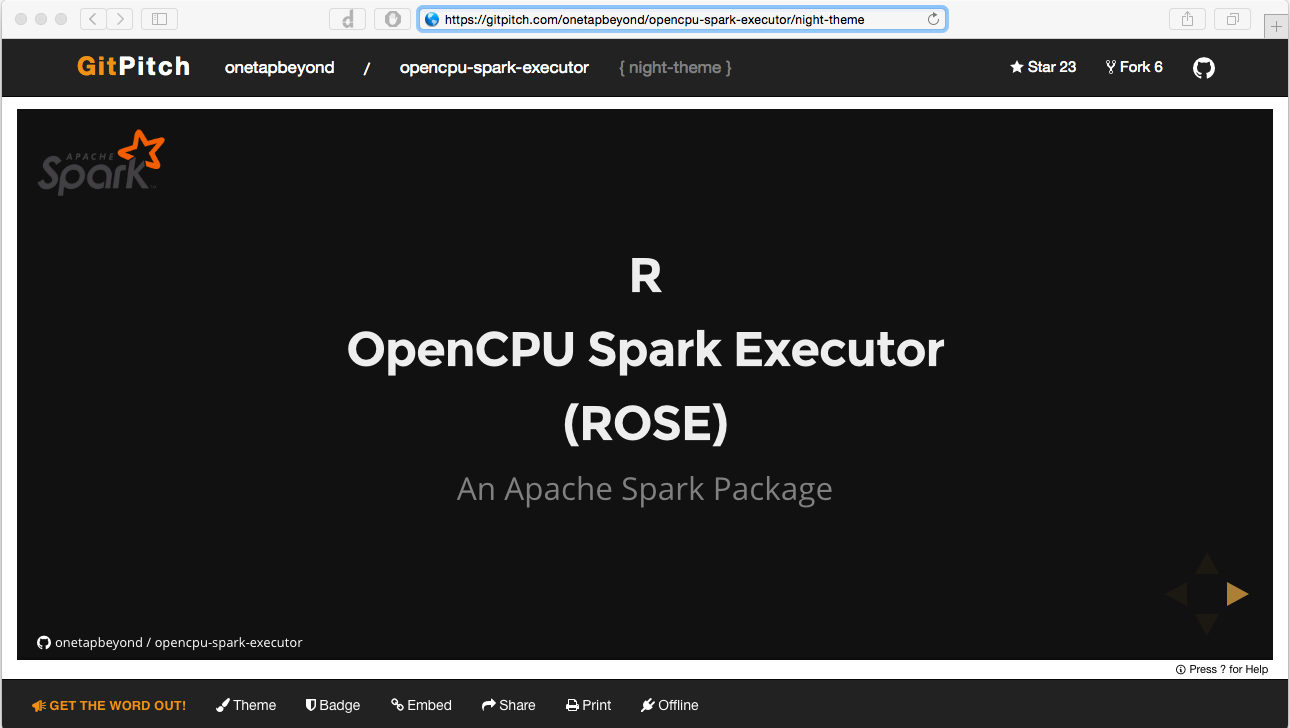
|
|
|
|
Or further [customize the look and feel](https://github.com/gitpitch/gitpitch/wiki/Slideshow-Settings) of your slideshow presentations using background images, your own logo and even [custom css](https://github.com/gitpitch/gitpitch/wiki/Slideshow-Custom-CSS).
|
|
|
|
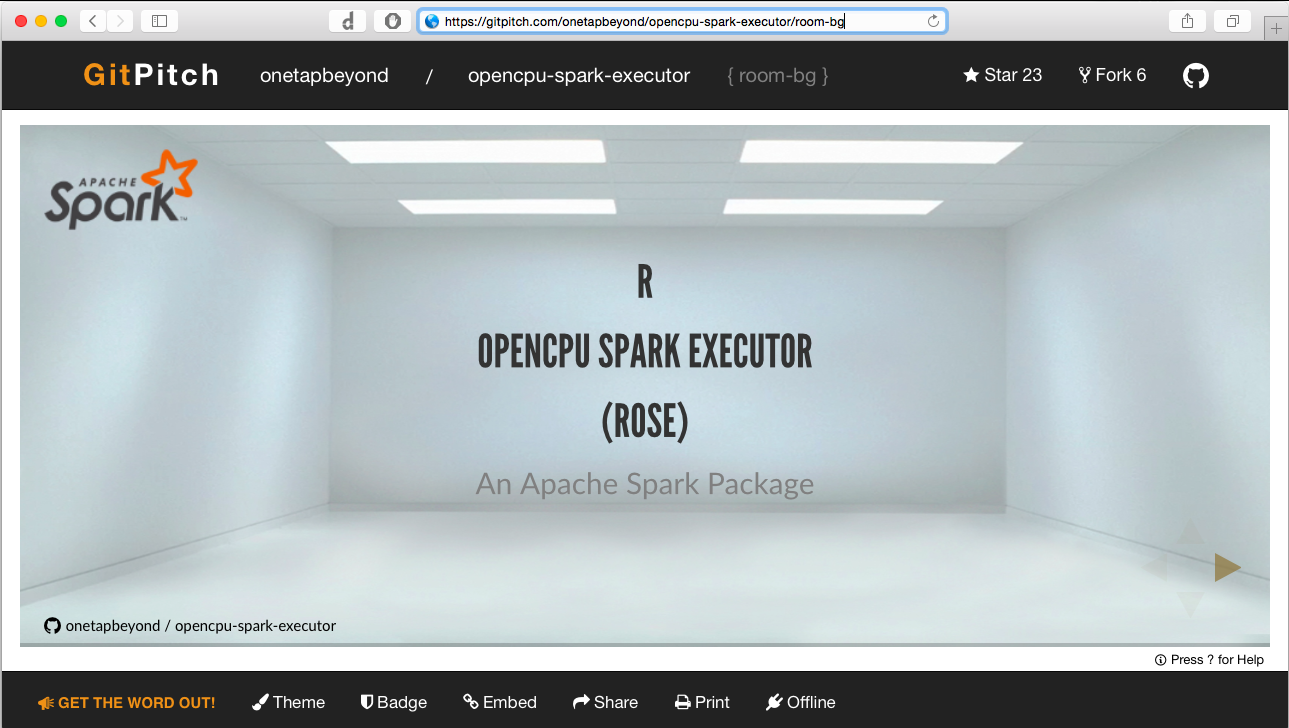
|
|
|
|
## GitPitch slideshow presentations are modular
|
|
|
|
Create and deliver content and course materials as a series of slideshow presentations using [modular markdown](https://github.com/gitpitch/gitpitch/wiki/Modular-Markdown) and [shared assets](https://github.com/gitpitch/gitpitch/wiki/Asset-Sharing) (css, images, etc.) in a single git repo.
|
|
|
|
|
|
## GitPitch slideshow presentations are code-aware
|
|
|
|

|
|
|
|
Step-through static-code blocks or the complete source-code from any file in the repo, line-by-line or section-by-section, from directly within any slideshow presentation using [code-presenting](https://github.com/gitpitch/gitpitch/wiki/Code-Presenting).
|
|
|
|
## GitPitch slideshow presentations are social
|
|
|
|
GitPitch slideshow presentations are designed for sharing. You can:
|
|
|
|
- View any GitPitch presentation at its public URL
|
|
- [Promote](https://github.com/gitpitch/gitpitch/wiki/Slideshow-GitHub-Badge) any GitPitch presentation using a GitHub badge
|
|
- [Embed](https://github.com/gitpitch/gitpitch/wiki/Slideshow-Embedding) any GitPitch presentation within a blog or website
|
|
- [Share](https://github.com/gitpitch/gitpitch/wiki/Slideshow-Sharing) any GitPitch presentation on Twitter, LinkedIn, etc
|
|
- [Print](https://github.com/gitpitch/gitpitch/wiki/Slideshow-Printing) any GitPitch presentation as PDF document
|
|
- [Download and present](https://github.com/gitpitch/gitpitch/wiki/Slideshow-Offline) any GitPitch presentation offline
|
|
|
|
Support for these social features can be found in the Web page footer of each slideshow presentation.
|
|
|
|
## GitPitch slideshow presentations are speaker-ready
|
|
|
|
GitPitch supports a [speaker notes window](https://github.com/gitpitch/gitpitch/wiki/Speaker-Notes-Window) that can be opened for any GitPitch [offline presentation](https://github.com/gitpitch/gitpitch/wiki/Slideshow-Offline). The speaker notes window shows the current slide, provides a preview of the upcoming slide, and also includes a timer that helps keep track of time once you launch the presentation.
|
|
|
|

|
|
|
|
## GitPitch slideshow presentations just work
|
|
|
|
GitPitch requires no sign-up. And no configuration. Just add **PITCHME.md** ;)
|
|
|
|
The [GitPitch Wiki](https://github.com/gitpitch/gitpitch/wiki) provides a detailed `How-To` that walks you through getting started, building, customizing, and sharing your GitPitch slideshow presentations.
|
|
|
|
## GitPitch - An Open Source Project
|
|
|
|
The GitPitch server is a [Play Framework 2.5.x](https://playframework.com/) Web application open-sourced under an MIT License. This means you can fork, clone, and modify the source and build and test the server on your local machine.
|
|
|
|
You can find detailed build instructions [here](https://github.com/gitpitch/gitpitch/wiki/Server-Build-Instructions). You can also submit bug, feature and pull-requests on this repo. If you like this project please show your support with a [GitHub star](https://github.com/gitpitch/gitpitch/stargazers). Much appreciated.
|
|
|
|
GitPitch has been designed to follow standard Play Framework conventions. In order to understand the layout of this project see the following article, [Anatomy of a Play Application](https://playframework.com/documentation/2.5.x/Anatomy).
|
|
|
|
## MIT License
|
|
|
|
Copyright (c) 2016 David Russell
|
|
|
|
Permission is hereby granted, free of charge, to any person obtaining a copy
|
|
of this software and associated documentation files (the "Software"), to deal
|
|
in the Software without restriction, including without limitation the rights
|
|
to use, copy, modify, merge, publish, distribute, sublicense, and/or sell
|
|
copies of the Software, and to permit persons to whom the Software is
|
|
furnished to do so, subject to the following conditions:
|
|
|
|
The above copyright notice and this permission notice shall be included in all
|
|
copies or substantial portions of the Software.
|
|
|
|
THE SOFTWARE IS PROVIDED "AS IS", WITHOUT WARRANTY OF ANY KIND, EXPRESS OR
|
|
IMPLIED, INCLUDING BUT NOT LIMITED TO THE WARRANTIES OF MERCHANTABILITY,
|
|
FITNESS FOR A PARTICULAR PURPOSE AND NONINFRINGEMENT. IN NO EVENT SHALL THE
|
|
AUTHORS OR COPYRIGHT HOLDERS BE LIABLE FOR ANY CLAIM, DAMAGES OR OTHER
|
|
LIABILITY, WHETHER IN AN ACTION OF CONTRACT, TORT OR OTHERWISE, ARISING FROM,
|
|
OUT OF OR IN CONNECTION WITH THE SOFTWARE OR THE USE OR OTHER DEALINGS IN THE
|
|
SOFTWARE.
|