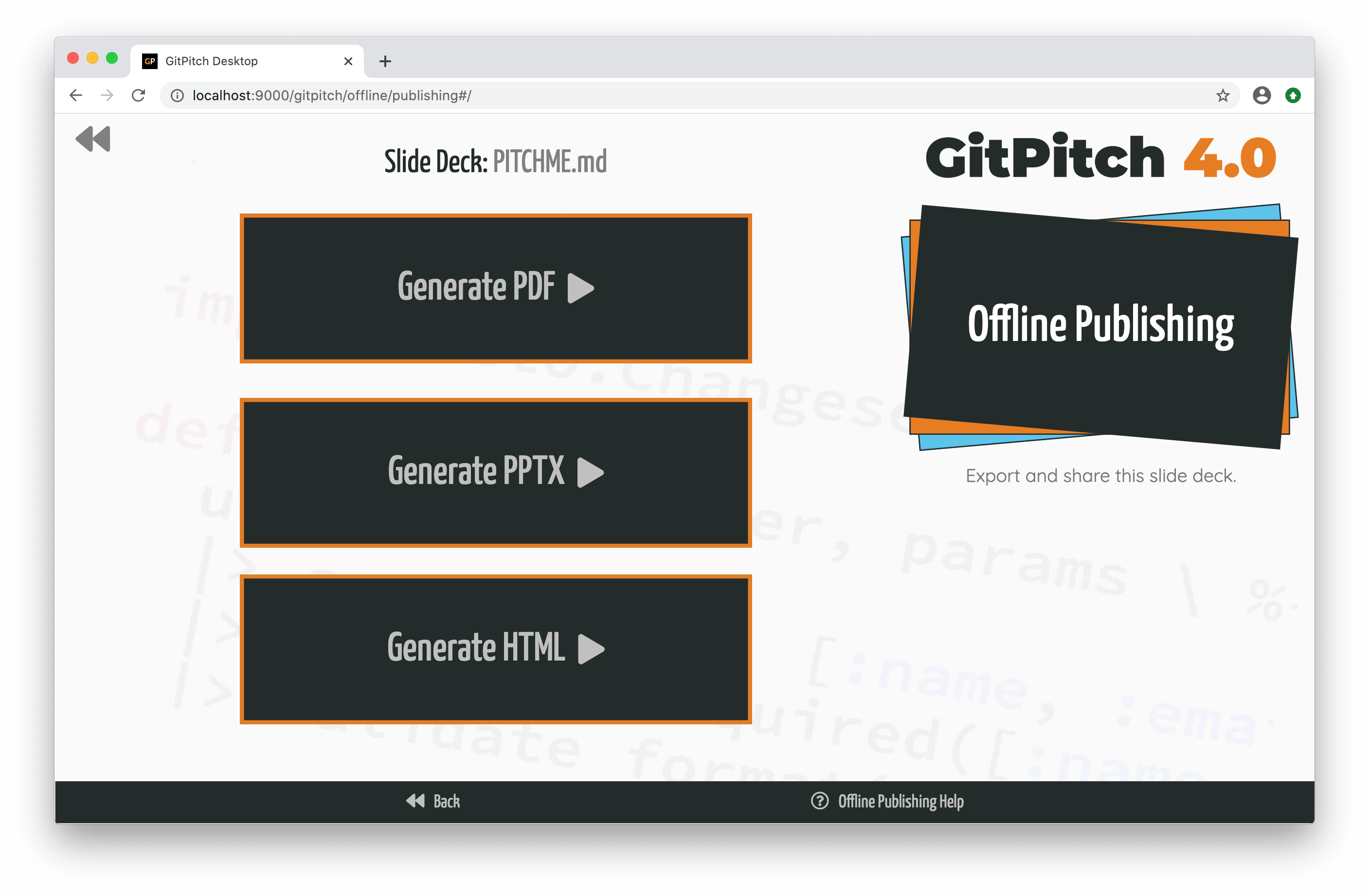5.2 KiB
Desktop Offline Publishing
!> To unlock offline publishing features for your slide decks activate paid service.
Using the desktop app you can export any slide deck with just one click:
- As a PDF document
- As a PPTX slide deck or
- As a self-contained HTML bundle
PDF is a highly portable document format that is great for sharing or printing any slide deck. PPTX slides can be viewed in Microsoft PowerPoint, LibreOffice, Apple Keynote, and Google Slides. While your HTML slides can be published by copying the exported files under your own website or GitHub Pages.
Preview HTML
If you want to preview your HTML slide deck locally before deploying to your own server or GitHub Pages you can take the following steps:
- Generate a HTML slide deck using GitPitch Dekstop
- Create a new directory on your local file system, for example,
/home/david/tecktalk - Move the generated
PITCHME.zipfile into your new local directory - Unzip the generated
PITCHME.zipfile in your new local diretory - You will now see an
index.htmlfile plus some additional file dependencies. - Delete the generated
PITCHME.zipfile from your new local directory
After you have completed these steps you need to start a local web server within your new local directory so you can open and preview your slide deck. The following tabs demonstrate some simple ways to launch a local web server:
** Python 2 **
# Assuming Python 2 is installed locally, run this command
# in the new local directory where your HTML slides are found.
python -m SimpleHTTPServer
# What version of Python are you running locally?
python -V
** Python 3 **
# Assuming Python 3 is installed locally, run this command
# in the new local directory where your HTML slides are found.
python -m http.server
# What version of Python are you running locally?
python -V
** Node.js **
# Assuming http-server is installed globally, run this command
# in the new local directory where your HTML slides are found.
http-server
# How do I install the http-server package globally?
npm install --global http-server
Deploy HTML
When exporting a slide deck as HTML a file called PITCHME.zip is generated by GitPitch Desktop. The desktop app provides a one-click download of this file directly in your browser. To deploy the slide deck contained within that PITCHME.zip file under your own website or GitHub Pages you need to take the following steps:
- Generate a HTML slide deck using GitPitch Dekstop
- Copy the generated
PITCHME.zipfile onto your server - Create a new directory under your web server, for example,
/www/tecktalk - Move the generated
PITCHME.zipfile into your new web server directory - Unzip the generated
PITCHME.zipfile in your new web server diretory - You will now see an
index.htmlfile plus some additional file dependencies. - Delete the generated
PITCHME.zipfile from your new web server directory
Your HTML slide deck should then be available at https://yorserver.com/techtalk.
Settings
The set of print settings let you customize PDF and PPTX output when exporting GitPitch slide decks.
These settings should be enabled or disabled as required in the PITCHME.yaml for your slide deck.
Defaults
print-fragments : true
print-notes : false
print-footer : false
print-hires : true
Details
By default, the following document export controls are activated:
- Each markdown fragment and code fragment is printed on an individual page.
- Speaker notes are not printed.
- Slide footnotes are not printed.
- PPTX screens are captured in hi-resolution.
When all print settings are enabled the following document export controls are activated:
- Each markdown fragment and code fragment is printed on an individual page.
- Slide-specific speaker notes are printed on an individual page.
- Slide footnotes are printed on each page.
- PPTX screens are captured in hi-resolution.
Customize
You can override any of the print setting values for custom behavior by enabling or disabling any of these settings in the PITCHME.yaml for your slide deck. For example:
print-fragments : false
print-notes : false
print-footer : false
print-hires : false
Exporting Constraints
When exporting GitPitch slide decks to PDF, PPTX, and HTML there are a number of limitations on the types of content that can be exported.
PDF, PPTX, HTML Shared Constraints:
- Speaker notes are disabled on export.
- Grid Animations are disabled on export.
- Video and Asciinema playback are disabled on export.
- Animated GIFs are exported as a single static image.
PPTX Specific Constraints:
- Hypertext links are disabled on export.