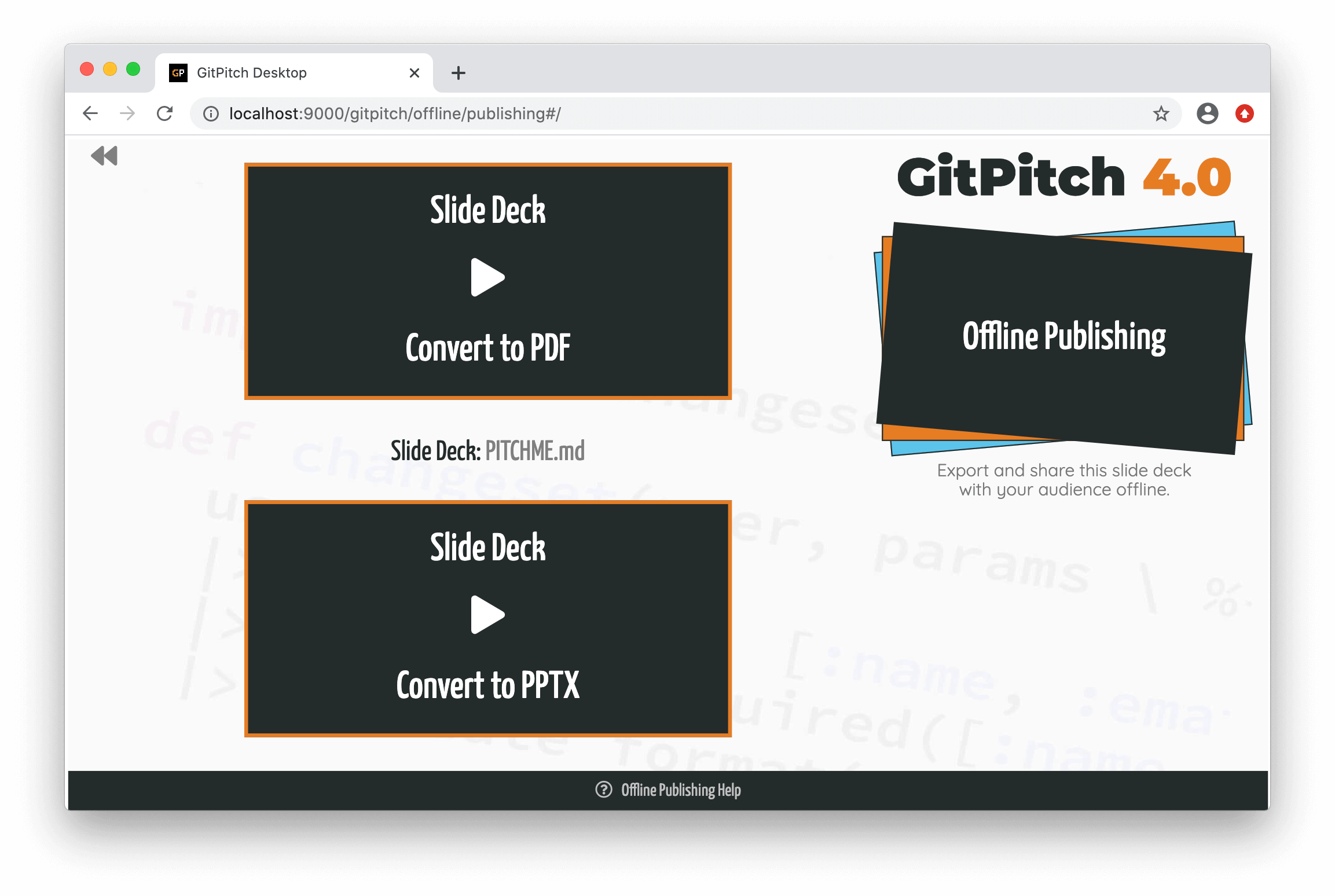1.9 KiB
Desktop Offline Publishing
Using the desktop app you can export any slide deck as a PDF document or a PPTX slide deck with just one click.
PDF is a highly portable document format that is great for sharing or printing any slide deck. While PPTX slides can be viewed in Microsoft PowerPoint, LibreOffice, Apple Keynote, and Google Slides.
Settings
The set of print settings let you customize PDF and PPTX output when exporting GitPitch slide decks.
These settings should be enabled or disabled as required in the PITCHME.yaml for your slide deck.
Defaults
print-fragments : true
print-notes : false
print-footer : false
print-hires : true
Details
By default, the following document export controls are activated:
- Each markdown fragment and code fragment is printed on an individual page.
- Speaker notes are not printed.
- Slide footnotes are not printed.
- PPTX screens are captured in hi-resolution.
When all print settings are enabled the following document export controls are activated:
- Each markdown fragment and code fragment is printed on an individual page.
- Slide-specific speaker notes are printed on an individual page.
- Slide footnotes are printed on each page.
- PPTX screens are captured in hi-resolution.
Customize
You can override any of the print setting values for custom behavior by enabling or disabling any of these settings in the PITCHME.yaml for your slide deck. For example:
print-fragments : false
print-notes : false
print-footer : false
print-hires : false