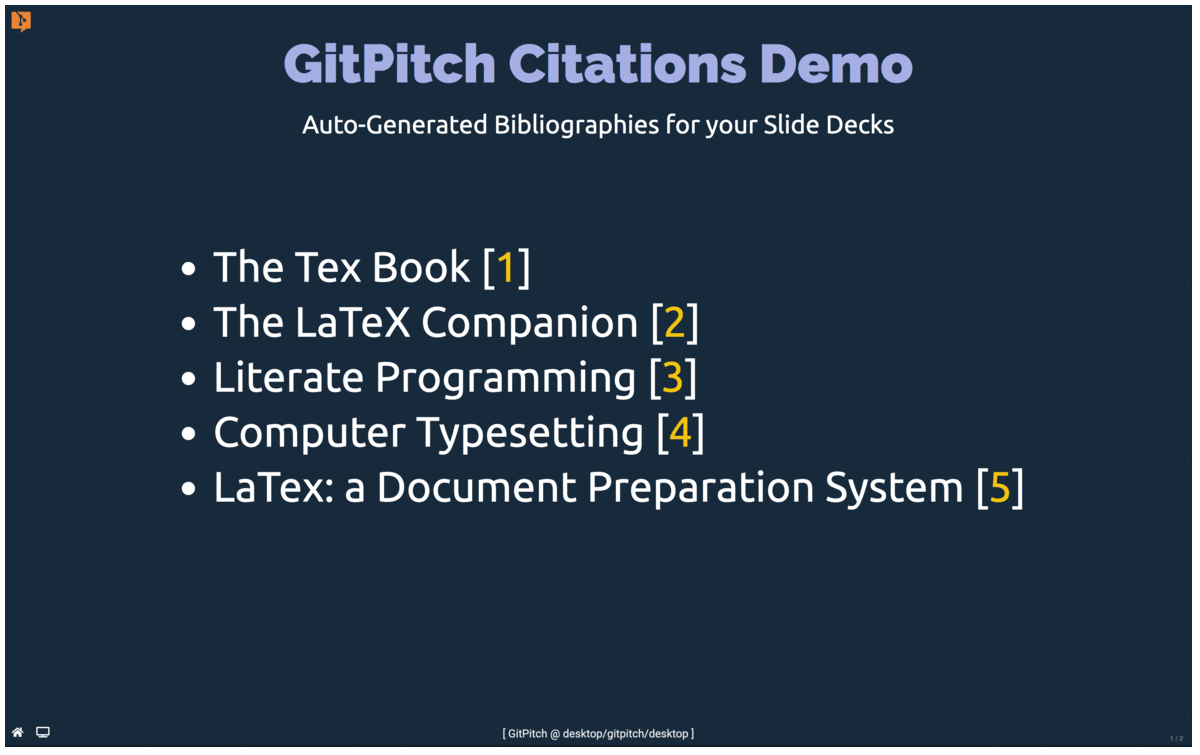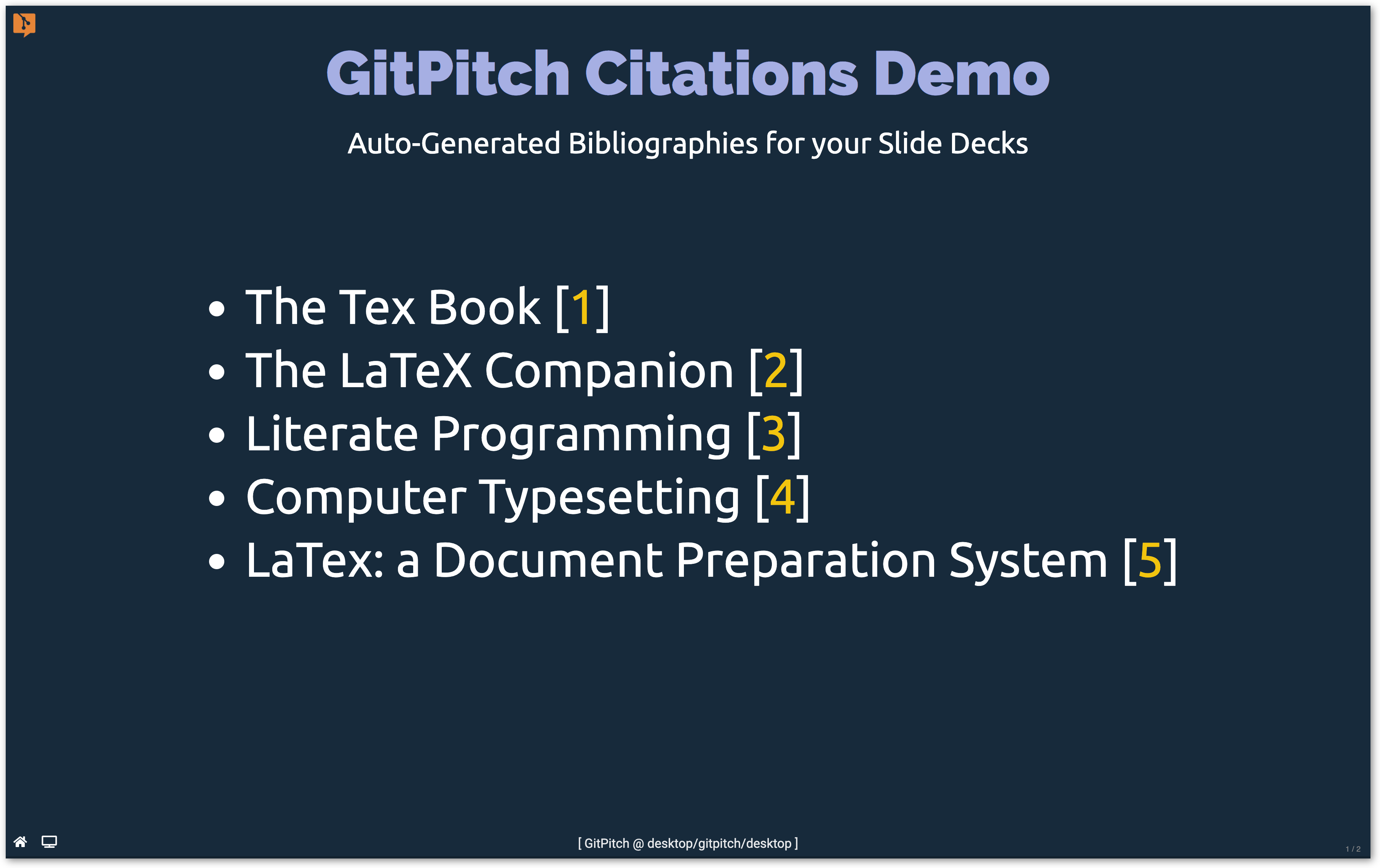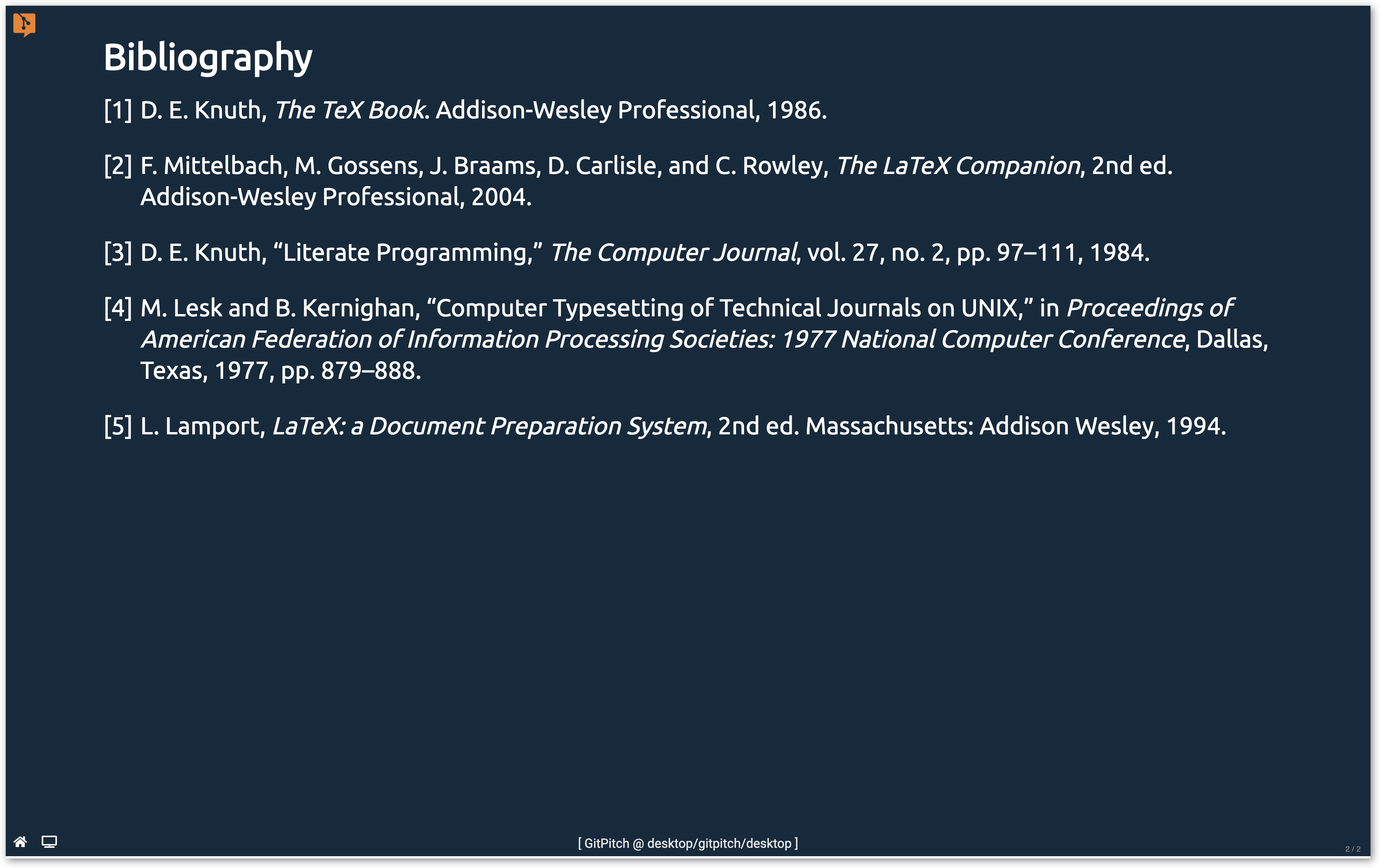4.5 KiB
Bibliographies
The Cite Widget can be used to add citations to any GitPitch slide deck. When citations are added a bibliography is automatically generated for the slide deck. Bibliographies are generated using existing BibTEX, EndNote, or RIS databases.
This guide describes how you can add citations to your slide decks:
- BibTEX, EndNote, RIS Databases
- Citations Markdown Widget
- Customize Bibliography Pages
- Customize Bibliography Fonts
- Recommendations for Desktop
Register Database
Download your BibTEX, EndNote, or RIS database file and add it as an asset depedency for your slide deck. For example, the following directory structure shows a sample slide deck using a sample books.bib BibTEX database:
.
├── assets
│ ├── css
│ │ └── PITCHME.css
│ │
│ ├── citations
│ │ └── books.bib
│ │
│ └── img
│ └── logo.png
│
├── PITCHME.md
└── PITCHME.yaml
The following PITCHME.yaml snippet shows how the citations-db setting can be used to register your custom database:
citations-db : assets/citations/books.bib
The following database file name and file size conventions are enforced:
- BibTEX database files must use the
.bibextension - EndNote database files must use the
.enlextension - RIS database files must use the
.risextension - Registered database files must not exceed 1Mb in size
Add Citations
You can add a citation alongside text on any slide using @cite[cid] markdown widget syntax. The cid value is a citation identifier matching a record in your BibTEX, EndNote, or RIS Database.
The following markdown snippet shows citations added alongside sample markdown list items:
- The Tex Book @cite[texbook]
- The LaTeX Companion @cite[latex:companion]
- Literate Programming @cite[knuth:1984]
- Computer Typesetting @cite[lesk:1977]
- LaTex: a Document Preparation System @cite[latex2e]
This sample markdown snippet renders as follows:
Each citation becomes a hyperlink to a bibliography slide that is automatically generated and appended to the end of your slide deck.
Bibliography Pages
By default the generated bibliography slide renders using the following conventions:
- The default title text appearing on the slide is Bibliography
- The default number of bibliographic entries per slide is 10
You can override these default conventions using the citations-page-title and citations-page-size settings respectively. For example:
citations-db : assets/citations/books.bib
citations-page-title : "Further Reading"
citations-page-size : 14
Bibliography Fonts
By default the generated bibliography renders using the following CSS styles:
/* Bibliography Page Title Style */
h4.csl-references {
font-size: 30px;
font-weight: bold;
font-family: "Ubuntu";
}
/* Bibliography Entry Style */
div.csl-entry {
font-size: 20px;
font-family: "Ubuntu";
padding-bottom: 20px;
}
/* Bibliography Entry Index Style */
div.csl-left-margin {
padding-right: 6px;
}
You can override these default style rules to customize the appearance of the bibliography in your slide decks. To overide these default styles simply add your own custom style rules per the Custom CSS Guide.
Desktop Tip
Processing citations within your PITCHME.md and auto-generating a bibliography slide is a compute intensive task. The time spent on this task can impact the auto-refresh responsiveness of GitPitch Desktop when developing slide content.
If the auto-refresh feature of the Desktop app is heavily impacted for a slide deck using citations then it is recommended that during slide content development you temporarily disable the citations-db setting in your PITCHME.yaml.
The best way to tempoarily disable this setting is to comment it out as follows:
# citations-db : assets/citations/book.bib
If you do temporarily disable this setting do remember to activate it again to verify your citations and bibliography are working as expected before publishing the slide deck.