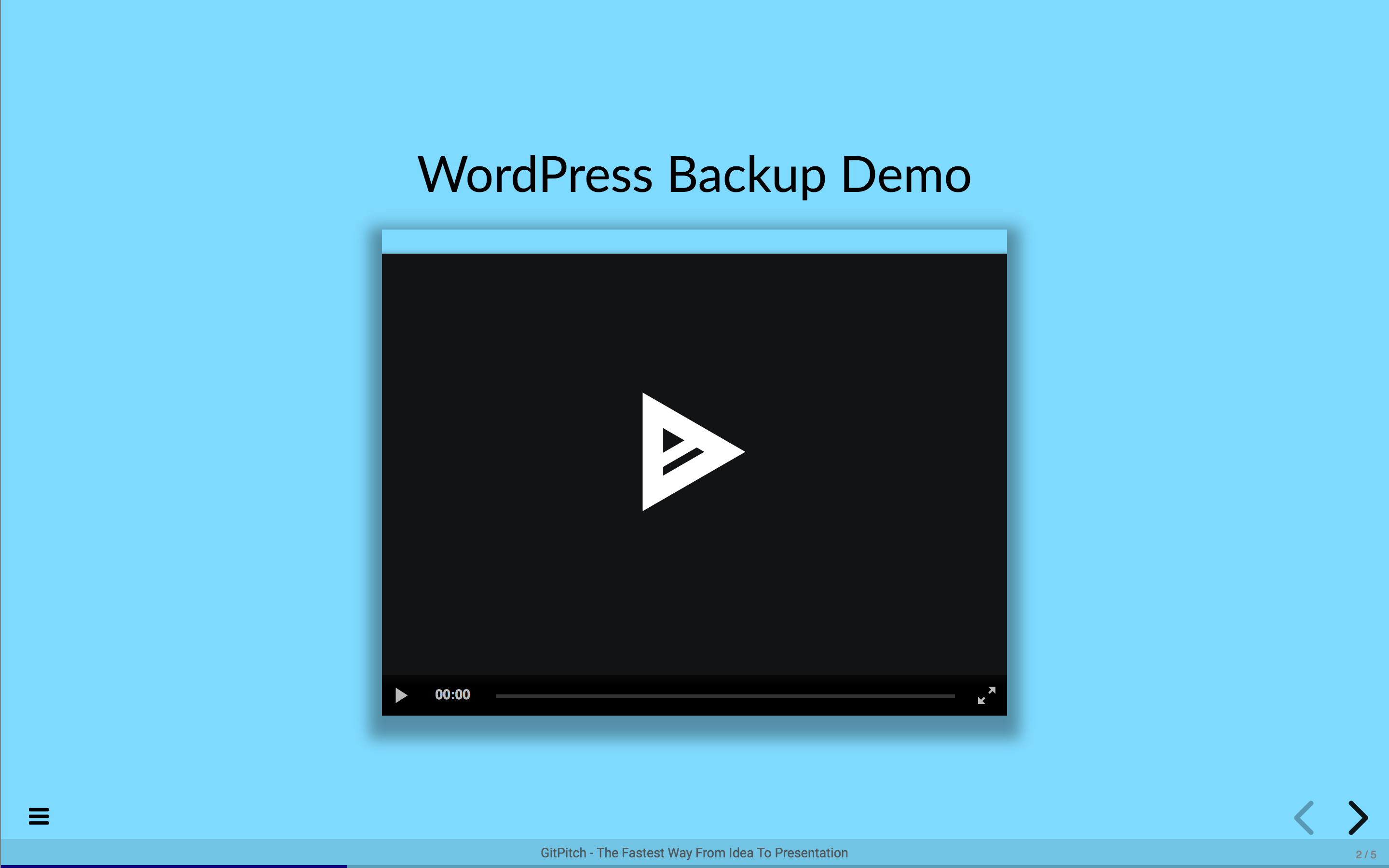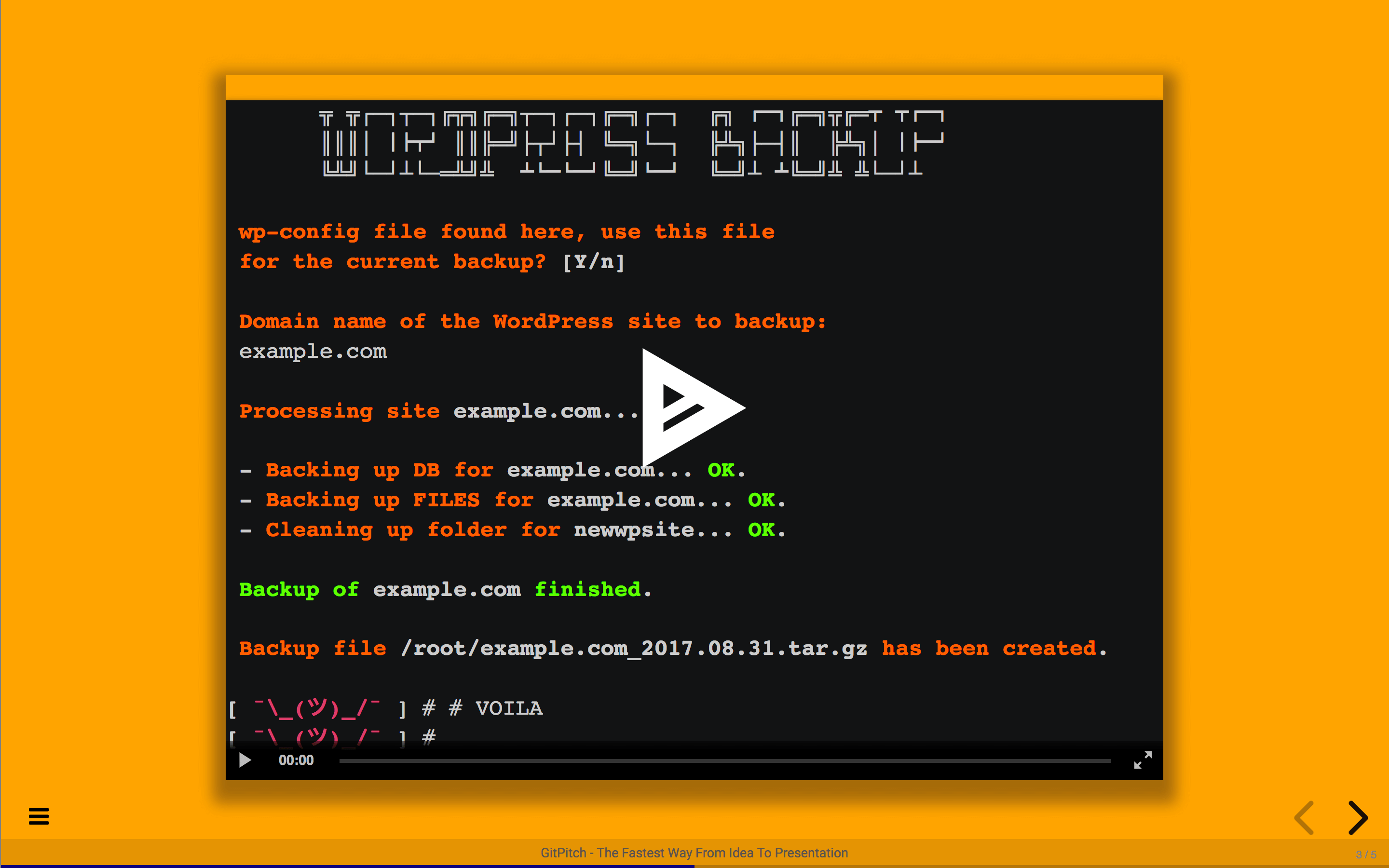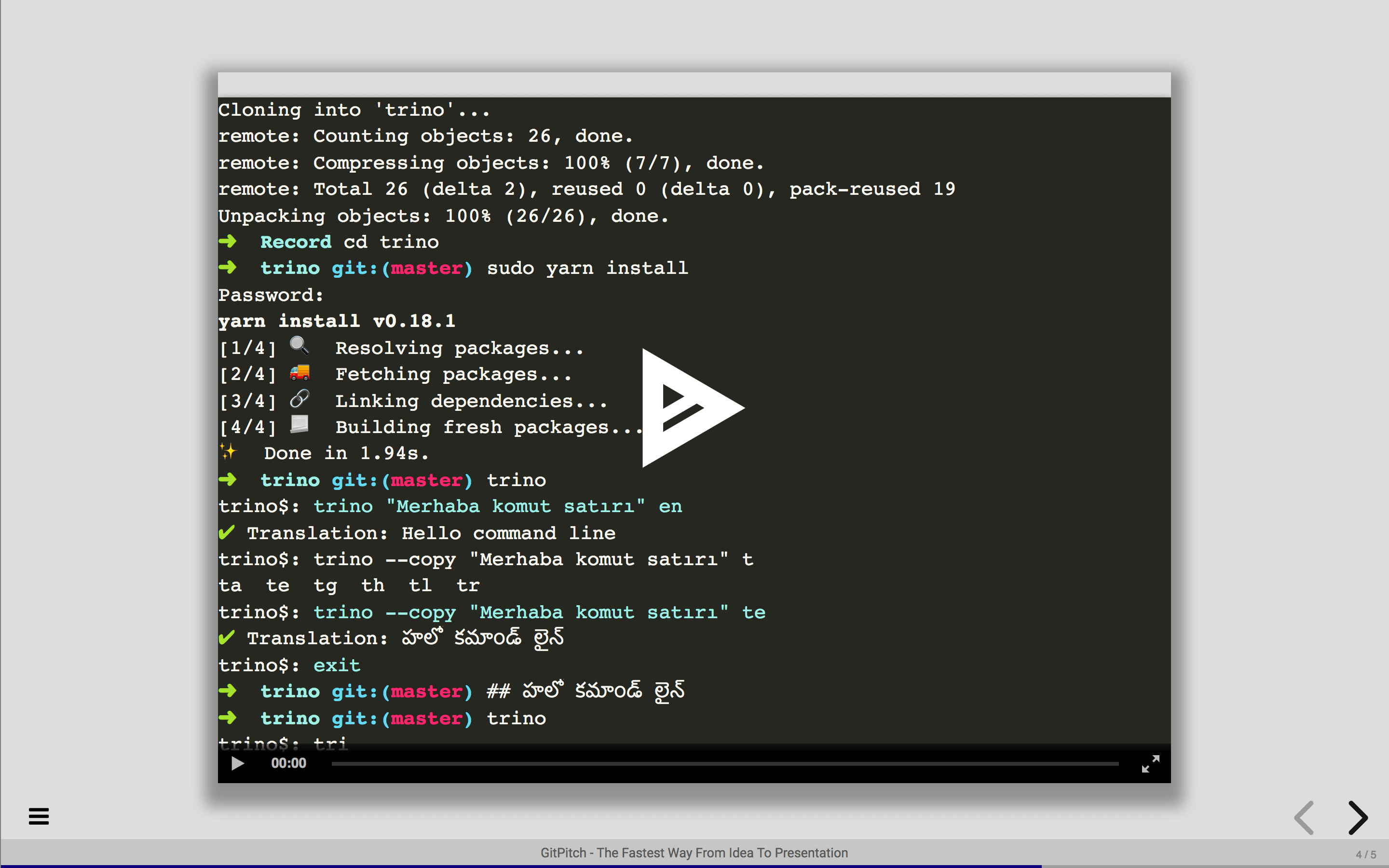2.9 KiB
Terminal Sessions
Embed and playback Asciinema recorded terminal sessions on any slide.
Basics
The basic slide delimiter syntax to embed an terminal session on a slide is as follows:
---?terminal=path/to/recording/session.json
The terminal delimiter syntax takes the following options:
- A relative path to a Asciinema terminal session file within your repo and
- A font option - an optional font-size control for the player
- A theme option - an optional theme control for the player
- A poster option - an optional preview control for the player
- An autoplay option - an optional auto-play control for the player
- A title option - an optional title text for the slide
- A color option - an optional slide background color override
The font parameter can take a value of small, medium, large, or any CSS font-size value (eg. 15px). If unspecified, the default value is medium. This parameter should be used to ensure the Asciinema Player fits the live terminal session content within the bounds of the slide.
The theme parameter can take a value of asciinema, tango, solarized-dark, solarized-light, or monokai. If unspecified, the default value is asciinema.
The poster parameter can take any npt time stamp (npt:mm:ss) to preview the recording "frame" at the time indicated. For example, the npt:2:34 stamp would cause the player to preview the "frame" at 2 minutes and 34 seconds into the recording.
The autoplay parameter can be activated by setting it's value to true. When activated, the Asciinema player will auto-play on the slide. If unspecified, the default value is false.
The title parameter can take any string value. If specified, the string value will be rendered as a title above the Asciinema player on the slide.
The color parameter can take any valid CSS Color value to activate a custom background color for the slide.
Sample Font
This PITCHME.md markdown snippet:
---?terminal=sessions/wordpress.json&color=#7FDBFF&font=small&title=WordPress Backup Demo
Results in the rendering of the following slide:
Sample Poster
This PITCHME.md markdown snippet:
---?terminal=sessions/wordpress.json&poster=npt:1:33&color=orange
Results in the rendering of the following slide:
Sample Theme
This PITCHME.md markdown snippet:
---?terminal=sessions/trino.json&font=16px&theme=monokai&poster=npt:0:37&color=#DDDDDD
Results in the rendering of the following slide: