mirror of
https://github.com/babysor/MockingBird.git
synced 2024-03-22 13:11:31 +08:00
87 lines
4.7 KiB
Markdown
87 lines
4.7 KiB
Markdown
## 实时语音克隆 - 中文/普通话
|
||
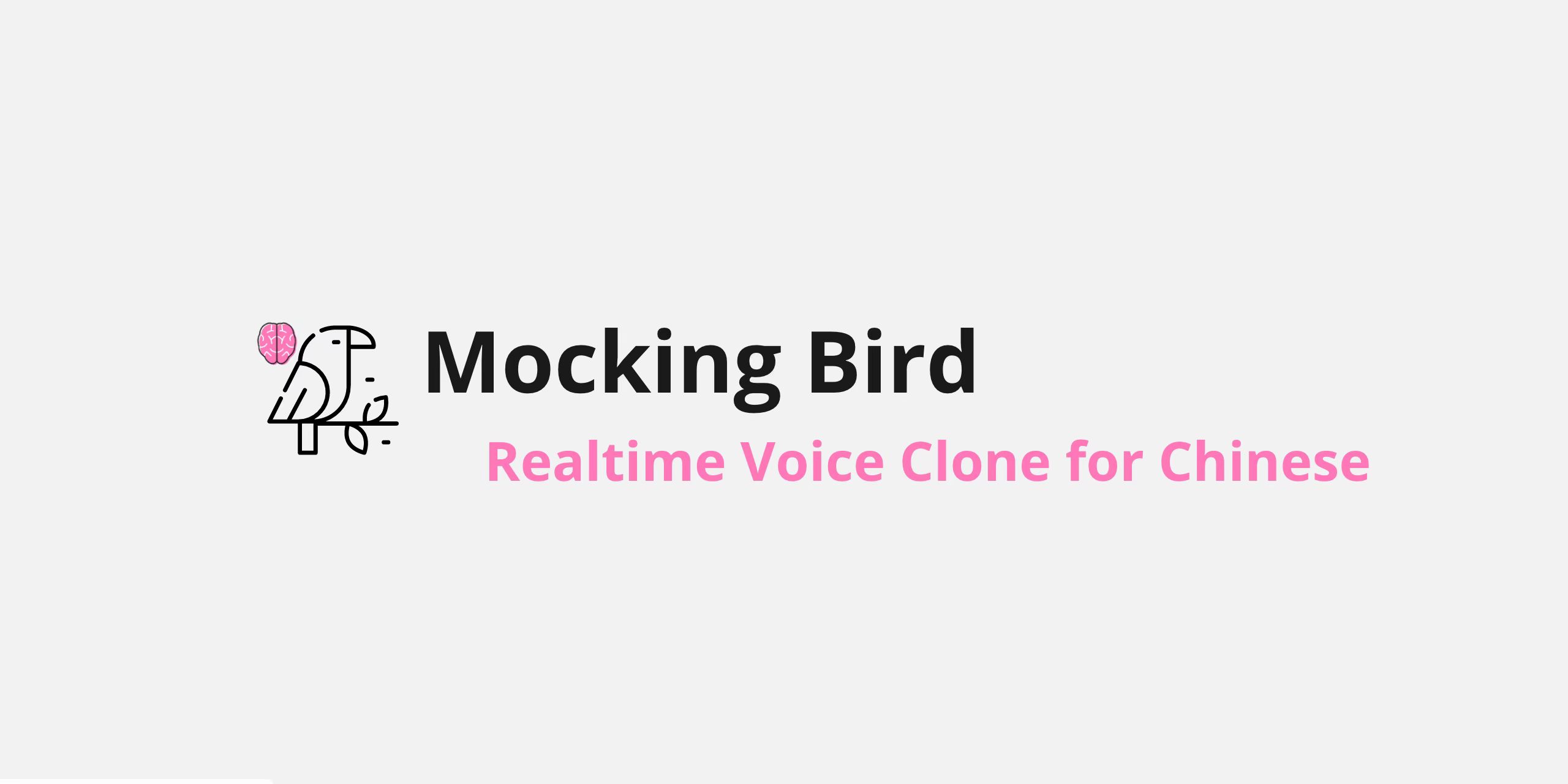
|
||
|
||
[](http://choosealicense.com/licenses/mit/)
|
||
|
||
### [English](README.md) | 中文
|
||
|
||
### [DEMO VIDEO](https://www.bilibili.com/video/BV1sA411P7wM/)
|
||
|
||
## 特性
|
||
🌍 **中文** 支持普通话并使用多种中文数据集进行测试:adatatang_200zh, magicdata, aishell3
|
||
|
||
🤩 **PyTorch** 适用于 pytorch,已在 1.9.0 版本(最新于 2021 年 8 月)中测试,GPU Tesla T4 和 GTX 2060
|
||
|
||
🌍 **Windows + Linux** 在修复 nits 后在 Windows 操作系统和 linux 操作系统中进行测试
|
||
|
||
🤩 **Easy & Awesome** 仅使用新训练的合成器(synthesizer)就有良好效果,复用预训练的编码器/声码器
|
||
|
||
## 快速开始
|
||
> 0训练新手友好版可以参考 [Quick Start (Newbie)](https://github.com/babysor/Realtime-Voice-Clone-Chinese/wiki/Quick-Start-(Newbie))
|
||
|
||
### 1. 安装要求
|
||
> 按照原始存储库测试您是否已准备好所有环境。
|
||
**Python 3.7 或更高版本** 需要运行工具箱。
|
||
|
||
* 安装 [PyTorch](https://pytorch.org/get-started/locally/)。
|
||
> 如果在用 pip 方式安装的时候出现 `ERROR: Could not find a version that satisfies the requirement torch==1.9.0+cu102 (from versions: 0.1.2, 0.1.2.post1, 0.1.2.post2)` 这个错误可能是 python 版本过低,3.9 可以安装成功
|
||
* 安装 [ffmpeg](https://ffmpeg.org/download.html#get-packages)。
|
||
* 运行`pip install -r requirements.txt` 来安装剩余的必要包。
|
||
* 安装 webrtcvad 用 `pip install webrtcvad-wheels`。
|
||
|
||
### 2. 使用数据集训练合成器
|
||
* 下载 数据集并解压:确保您可以访问 *train* 文件夹中的所有音频文件(如.wav)
|
||
* 进行音频和梅尔频谱图预处理:
|
||
`python pre.py <datasets_root>`
|
||
|
||
可以传入参数 --dataset `{dataset}` 支持 adatatang_200zh, magicdata, aishell3, BZNSYP
|
||
> 假如你下载的 `aidatatang_200zh`文件放在D盘,`train`文件路径为 `D:\data\aidatatang_200zh\corpus\train` , 你的`datasets_root`就是 `D:\data\`
|
||
|
||
>假如發生 `頁面文件太小,無法完成操作`,請參考這篇[文章](https://blog.csdn.net/qq_17755303/article/details/112564030),將虛擬內存更改為100G(102400),例如:档案放置D槽就更改D槽的虚拟内存
|
||
|
||
* 训练合成器:
|
||
`python synthesizer_train.py mandarin <datasets_root>/SV2TTS/synthesizer`
|
||
|
||
* 当您在训练文件夹 *synthesizer/saved_models/* 中看到注意线显示和损失满足您的需要时,请转到下一步。
|
||
> 仅供参考,我的注意力是在 18k 步之后出现的,并且在 50k 步之后损失变得低于 0.4
|
||
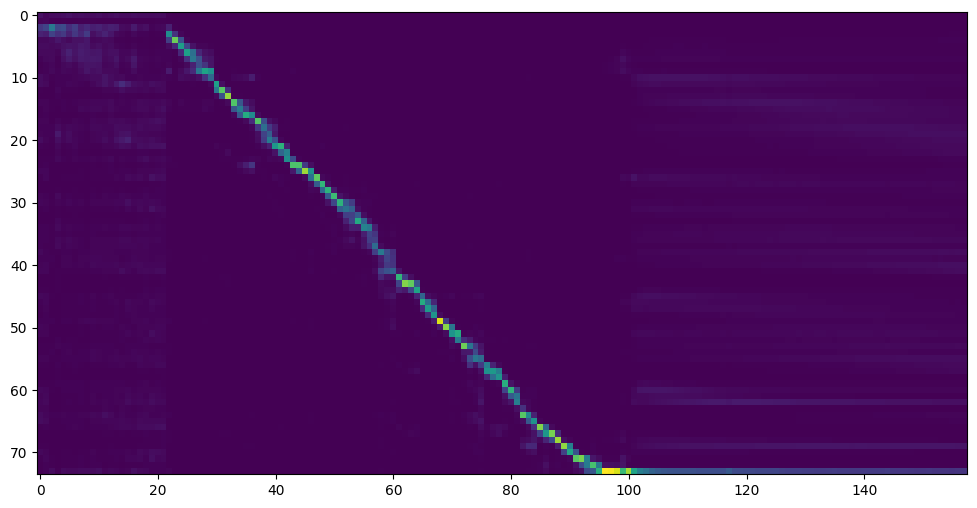
|
||
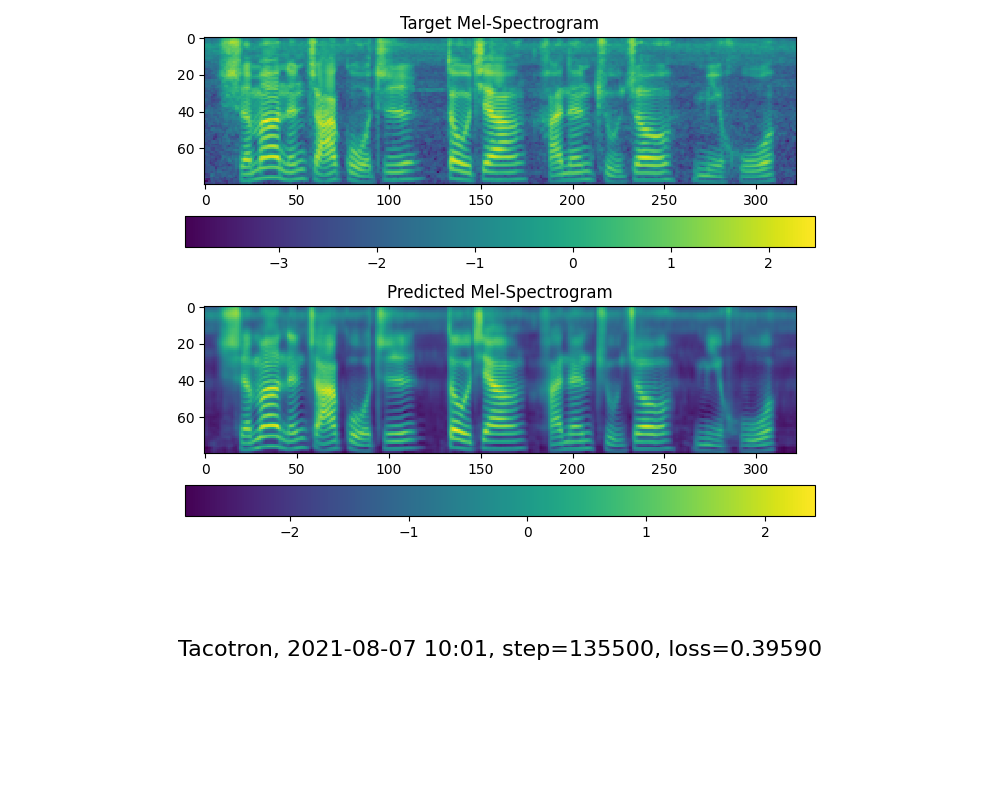
|
||
|
||
### 2.2 使用预先训练好的合成器
|
||
> 实在没有设备或者不想慢慢调试,可以使用网友贡献的模型(欢迎持续分享):
|
||
|
||
| 作者 | 下载链接 | 效果预览 |
|
||
| --- | ----------- | ----- |
|
||
|@miven| https://pan.baidu.com/s/1PI-hM3sn5wbeChRryX-RCQ 提取码:2021 | https://www.bilibili.com/video/BV1uh411B7AD/)
|
||
|
||
### 2.3 训练声码器 (Optional)
|
||
* 预处理数据:
|
||
`python vocoder_preprocess.py <datasets_root>`
|
||
|
||
* 训练声码器:
|
||
`python vocoder_train.py mandarin <datasets_root>`
|
||
|
||
### 3. 启动工具箱
|
||
然后您可以尝试使用工具箱:
|
||
`python demo_toolbox.py -d <datasets_root>`
|
||
|
||
> Good news🤩: 可直接使用中文
|
||
|
||
## TODO
|
||
- [X] 允许直接使用中文
|
||
- [X] 添加演示视频
|
||
- [X] 添加对更多数据集的支持
|
||
- [X] 上传预训练模型
|
||
- [ ] 支持parallel tacotron
|
||
- [ ] 服务化与容器化
|
||
- [ ] 🙏 欢迎补充
|
||
|
||
## 引用及论文
|
||
> 该库一开始从仅支持英语的[Real-Time-Voice-Cloning](https://github.com/CorentinJ/Real-Time-Voice-Cloning) 分叉出来的,鸣谢作者。
|
||
|
||
| URL | Designation | 标题 | 实现源码 |
|
||
| --- | ----------- | ----- | --------------------- |
|
||
|[**1806.04558**](https://arxiv.org/pdf/1806.04558.pdf) | **SV2TTS** | **Transfer Learning from Speaker Verification to Multispeaker Text-To-Speech Synthesis** | This repo |
|
||
|[1802.08435](https://arxiv.org/pdf/1802.08435.pdf) | WaveRNN (vocoder) | Efficient Neural Audio Synthesis | [fatchord/WaveRNN](https://github.com/fatchord/WaveRNN) |
|
||
|[1703.10135](https://arxiv.org/pdf/1703.10135.pdf) | Tacotron (synthesizer) | Tacotron: Towards End-to-End Speech Synthesis | [fatchord/WaveRNN](https://github.com/fatchord/WaveRNN)
|
||
|[1710.10467](https://arxiv.org/pdf/1710.10467.pdf) | GE2E (encoder)| Generalized End-To-End Loss for Speaker Verification | 本代码库 | |