Examples
YouTube JSON API
▶
Here's an example of the YouTube JSON API's response object. You can learn more about YouTube's JSON API here: http://code.google.com/apis/youtube/2.0/developers_guide_jsonc.html.
link
{
"apiVersion": "2.0",
"data": {
"updated": "2010-02-04T19:29:54.001Z",
"totalItems": 6741,
"startIndex": 1,
"itemsPerPage": 1,
"items": [
{
"id": "BGODurRfVv4",
"uploaded": "2009-11-17T20:10:06.000Z",
"updated": "2010-02-04T06:25:57.000Z",
"uploader": "docchat",
"category": "Animals",
"title": "From service dog to SURFice dog",
"description": "Surf dog Ricochets inspirational video ...",
"tags": [
"Surf dog",
"dog surfing",
"dog",
"golden retriever",
],
"thumbnail": {
"default": "http://i.ytimg.com/vi/BGODurRfVv4/default.jpg",
"hqDefault": "http://i.ytimg.com/vi/BGODurRfVv4/hqdefault.jpg"
},
"player": {
"default": "http://www.youtube.com/watch?v=BGODurRfVv4&feature=youtube_gdata",
"mobile": "http://m.youtube.com/details?v=BGODurRfVv4"
},
"content": {
"1": "rtsp://v5.cache6.c.youtube.com/CiILENy73wIaGQn-Vl-0uoNjBBMYDSANFEgGUgZ2aWRlb3MM/0/0/0/video.3gp",
"5": "http://www.youtube.com/v/BGODurRfVv4?f=videos&app=youtube_gdata",
"6": "rtsp://v7.cache7.c.youtube.com/CiILENy73wIaGQn-Vl-0uoNjBBMYESARFEgGUgZ2aWRlb3MM/0/0/0/video.3gp"
},
"duration": 315,
"rating": 4.96,
"ratingCount": 2043,
"viewCount": 1781691,
"favoriteCount": 3363,
"commentCount": 1007,
"commentsAllowed": true
}
]
}
}
Paging Example
▶
This example demonstrates how the Google search items could be represented as a JSON object, with special attention to the paging variables.
link
This sample is for illustrative purposes only. The API below does not actually exist.
Here's a sample Google search results page:
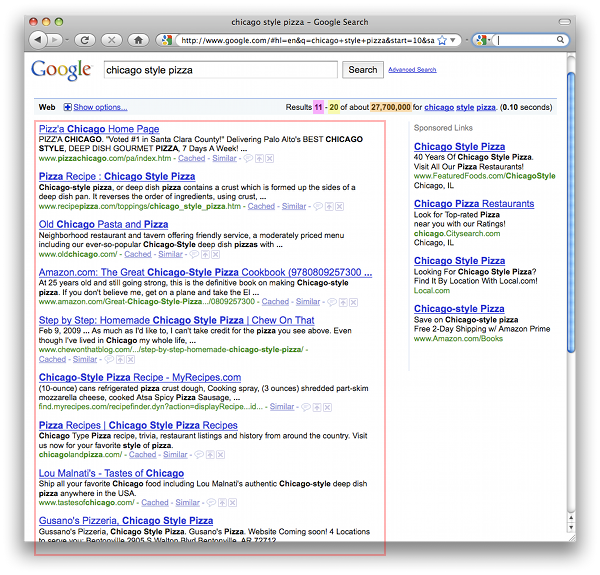
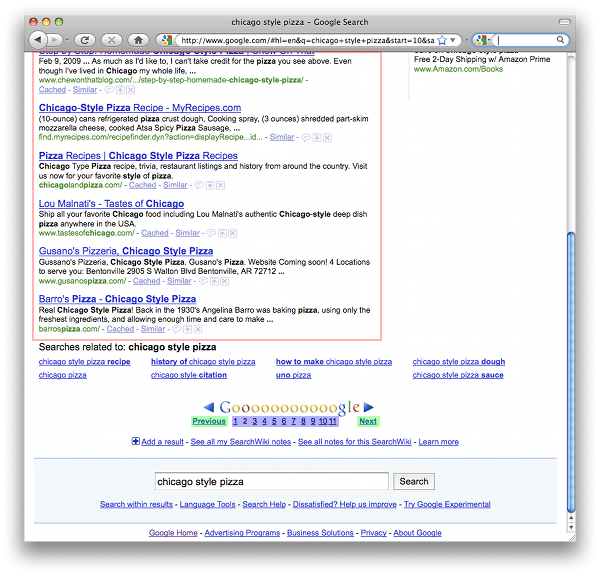
Here's a sample JSON representation of this page:
{
"apiVersion": "2.1",
"id": "1",
"data": {
"query": "chicago style pizza",
"time": "0.1",
"currentItemCount": 10,
"itemsPerPage": 10,
"startIndex": 11,
"totalItems": 2700000,
"nextLink": "http://www.google.com/search?hl=en&q=chicago+style+pizza&start=20&sa=N"
"previousLink": "http://www.google.com/search?hl=en&q=chicago+style+pizza&start=0&sa=N",
"pagingLinkTemplate": "http://www.google.com/search/hl=en&q=chicago+style+pizza&start={index}&sa=N",
"items": [
{
"title": "Pizz'a Chicago Home Page"
// More fields for the search results
}
// More search results
]
}
}
Here's how each of the colored boxes from the screenshot would be represented (the background colors correspond to the colors in the images above):
- Results 11 - 20 of about 2,700,000 = startIndex
- Results 11 - 20 of about 2,700,000 = startIndex + currentItemCount - 1
- Results 11 - 20 of about 2,700,000 = totalItems
- Search results = items (formatted appropriately)
- Previous/Next = previousLink / nextLink
-
Numbered links in "Gooooooooooogle" = Derived from "pageLinkTemplate". The developer is responsible for calculating the values for {index} and substituting those values into the "pageLinkTemplate". The pageLinkTemplate's {index} variable is calculated as follows:
- Index #1 = 0 * itemsPerPage = 0
- Index #2 = 2 * itemsPerPage = 10
- Index #3 = 3 * itemsPerPage = 20
- Index #N = N * itemsPerPage