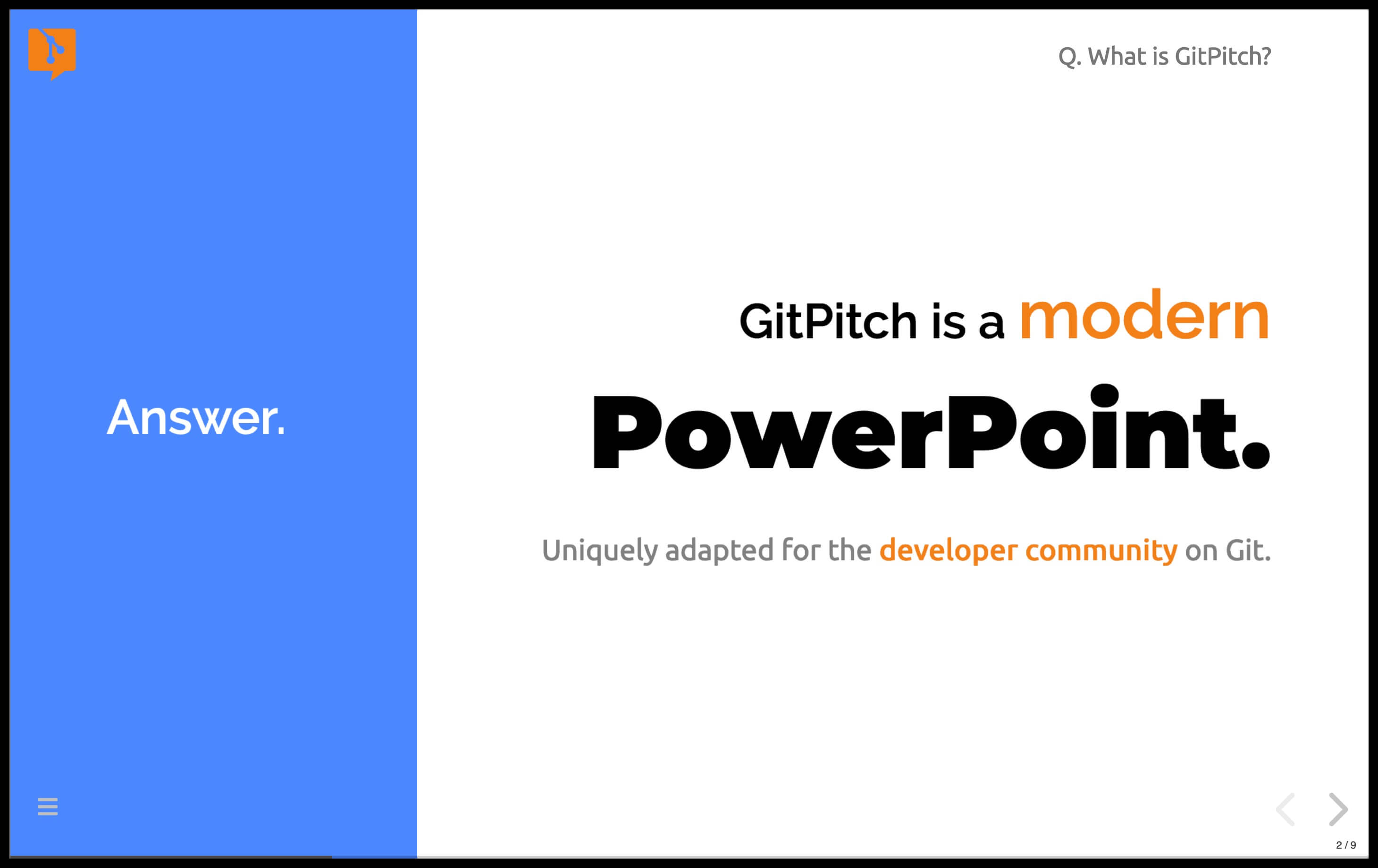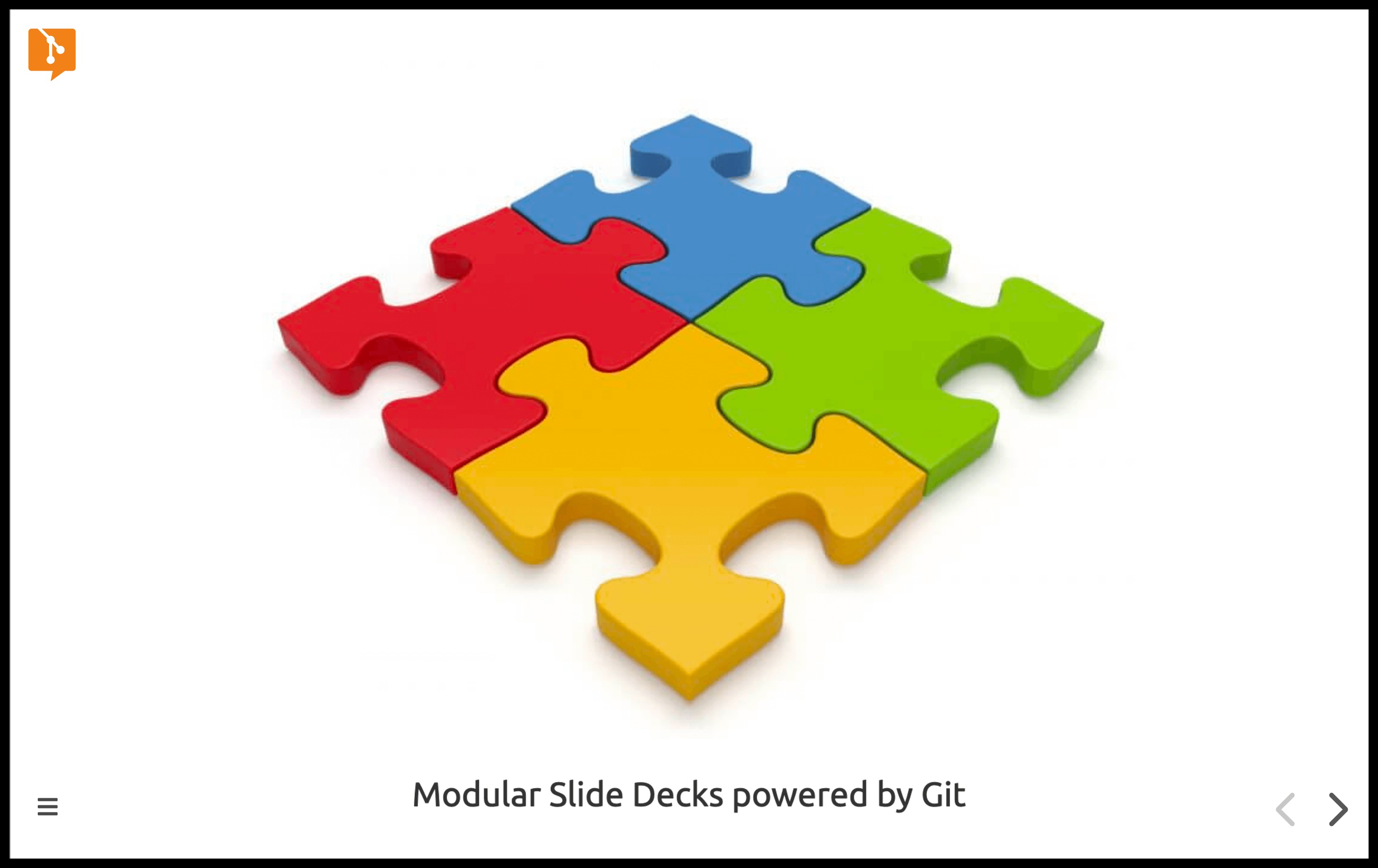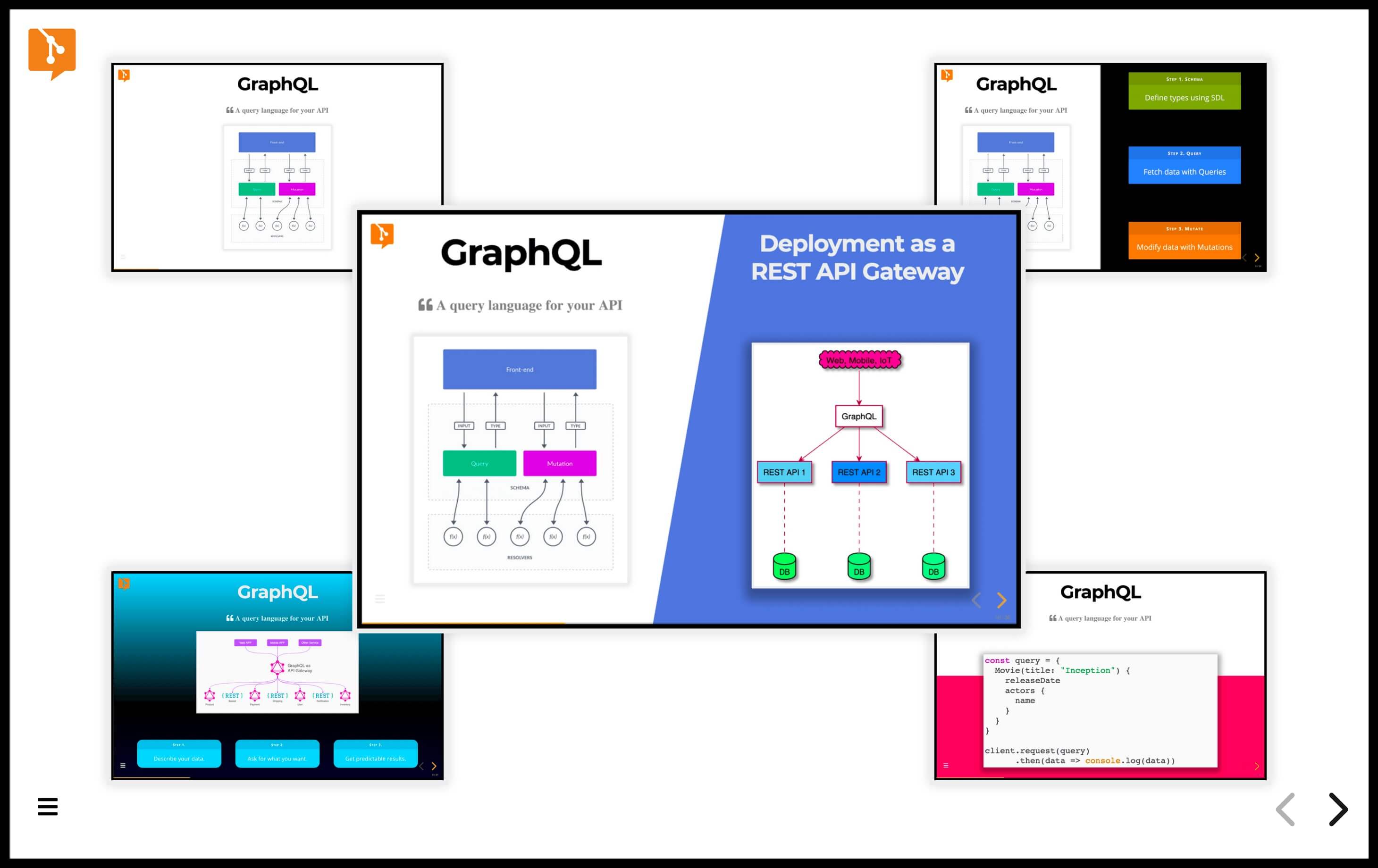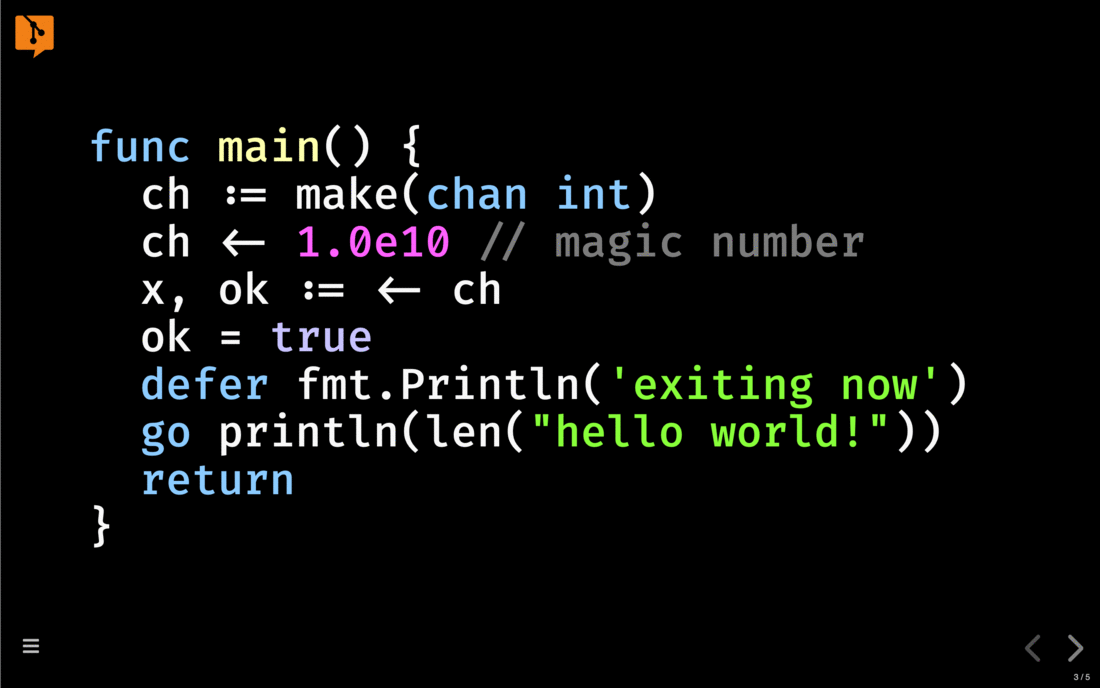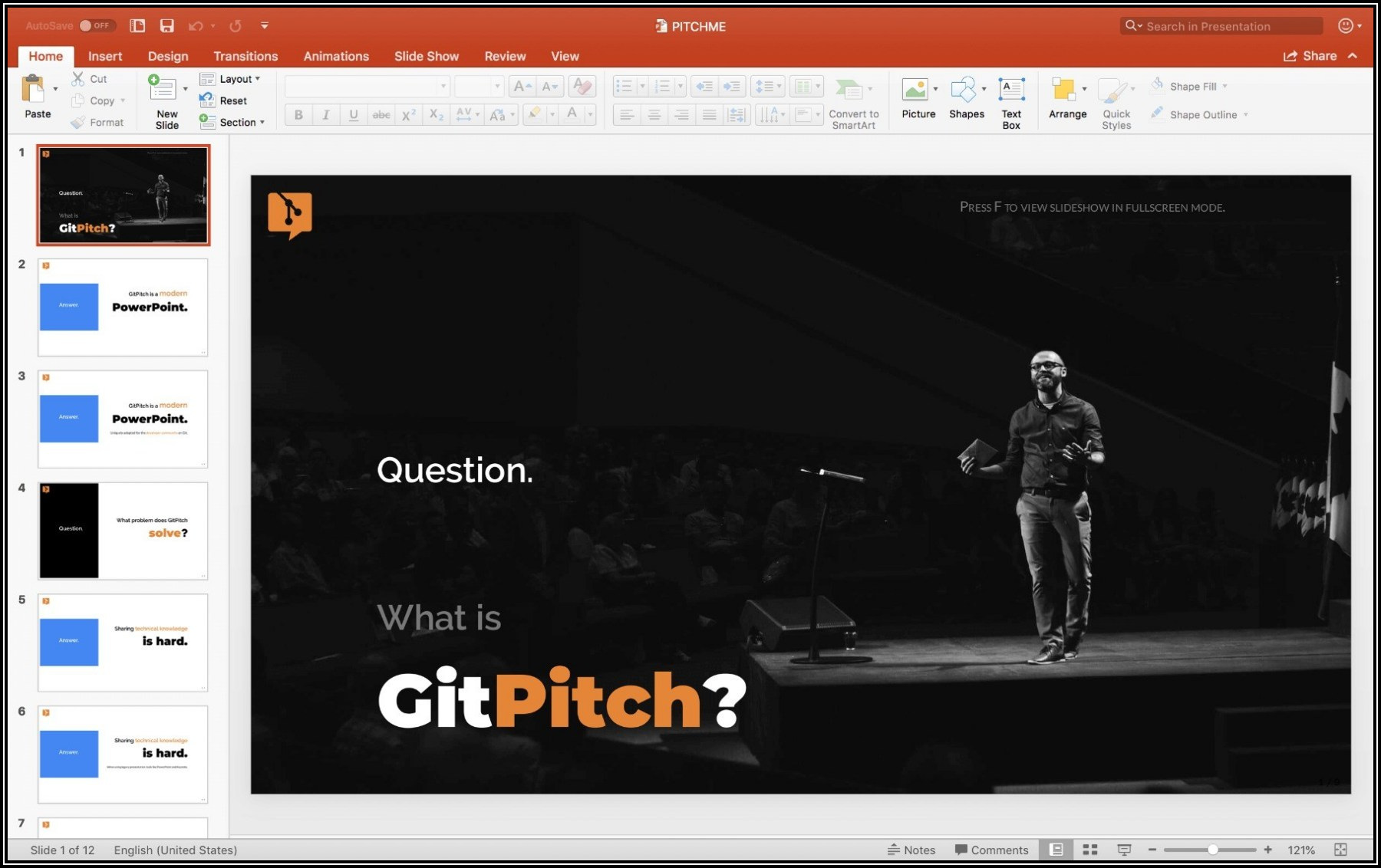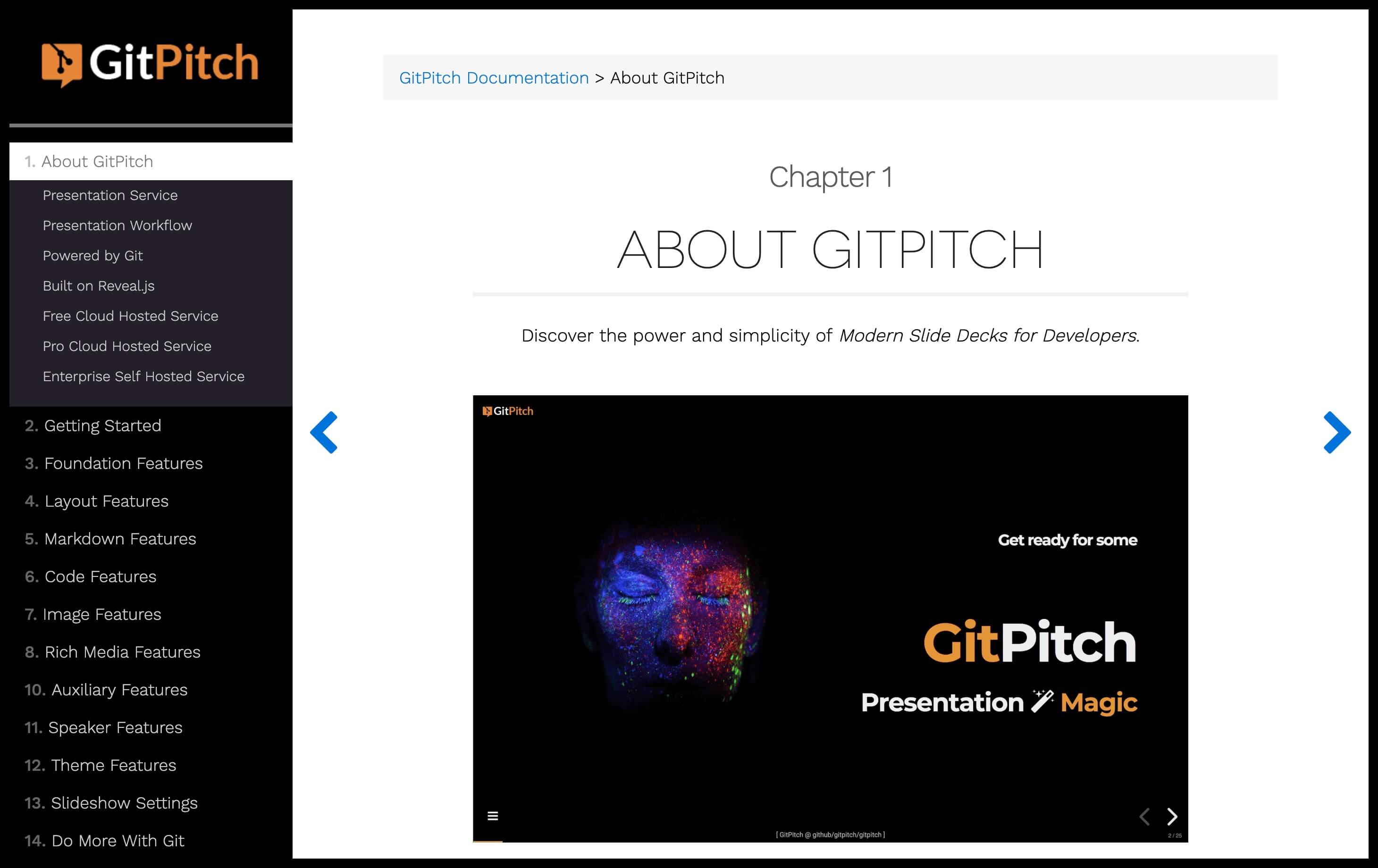| app | ||
| assets | ||
| conf | ||
| deps | ||
| images | ||
| project | ||
| public | ||
| test/com/gitpitch | ||
| .gitattributes | ||
| .gitignore | ||
| build.sbt | ||
| CONTRIBUTING.md | ||
| LICENSE.txt | ||
| PITCHME.md | ||
| PITCHME.yaml | ||
| README.md | ||
Modern Slide Decks for Developers on Git
WEBSITE: www.gitpitch.com | HOW-TO : GitPitch Docs | TWITTER: @gitpitch
What is GitPitch?
Consultants. Conference Speakers. Educators. Training Instructors. Pssst...
GitPitch is a modern PowerPoint uniquely adapted for developers on GitHub, GitLab, and Bitbucket. Develop, preview, and present offline. Git-push to publish and share online. Or one-click export to PowerPoint, Keynote, Google Slides, and PDF.
Click link to view the What is GitPitch? slide deck: https://gitpitch.com/gitpitch/what-is-gitpitch
What is GitPitch.com?
GitPitch.com is a modern slide deck solution hosted on gitpitch.com. GitPitch is powered by the tools you already know and love - Markdown and Git. You can learn more about each of the available GitPitch services at the following links:
- A Modern Slide Deck Service in the Cloud Free for Everyone
- A Modern Slide Deck Service in the Cloud and on the Desktop for Subscribers
- A Modern Slide Deck Service for Enterprise Deployment On-Premises
Click link to view the GitPitch Hello World slide deck: https://gitpitch.com/gitpitch/demo-deck
What makes GitPitch so perfect for Developers?
Click on the links below to view sample slide decks and feature guides to learn what makes GitPitch a truly unique developer-native slide deck solution for everyone on GitHub, GitLab, and Bitbucket.
Click link to view the Modular Slide Decks with Git Guide: https://gitpitch.com/docs/git
Click link to view the The Theme Template slide deck: https://gitpitch.com/gitpitch/theme-template-demos
Click link to view the Custom Layouts Guide: https://gitpitch.com/gitpitch/snap-layouts
Click link to view the Live Code Presenting slide deck: https://gitpitch.com/gitpitch/pro-code-presenting
Click link to view the Speaker Support Guide : https://gitpitch.com/docs/speaker-features
Click link to view the The GitPitch Desktop Guide: https://gitpitch.com/docs/pro-features/desktop
Click link to view the The GitPitch Desktop Export Guide: https://gitpitch.com/docs/pro-features/desktop
Click link to view the The Complete GitPitch Docs: https://gitpitch.com/docs
Introducing the PITCHME.md Convention
The README.md Convention
If you have ever worked with Git - on GitHub, GitLab, or Bitbucket - you are probably already familiar with this convention. It automatically turns any README.md file found within a Git repository into nicely rendered documentation. This convention gives developers a simple and convenient way to document any project.
The PITCHME.md Convention
GitPitch introduces a brand new convention for all Git users, the PITCHME.md convention. This convention automatically turns any PITCHME.md file found within a Git repository into a modern slideshow presentation on gitpitch.com. This convention gives developers a simple and convenient way to promote, pitch or present absolutely anything. Using the tools we already know and love - Markdown and Git.
The GitPitch Backstory
GitPitch began as a personal project back in 2016. The early versions of the service were maintained as an open source project in this repository. I now work on this project full-time and develop a wide range of free, subscriber, and enterprise slide deck solutions. You can still fork, clone, or modify the original source and open new issues and feature requests on this repo. For project news and updates, follow me on Twitter.
If you like this project please show your support with a GitHub Star. Your support is much appreciated. Cheers, David ❤️.