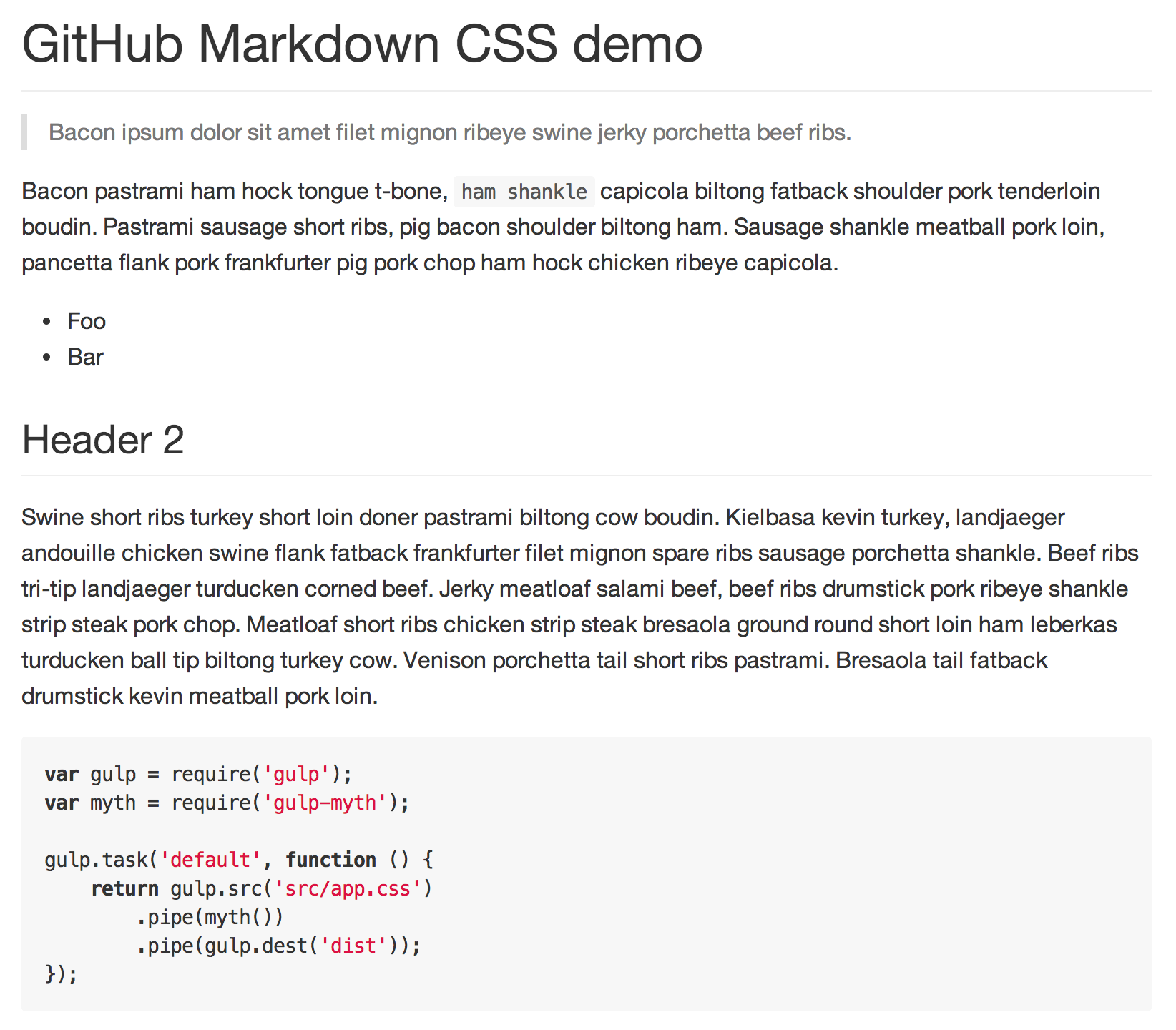mirror of
https://github.com/sindresorhus/github-markdown-css.git
synced 2024-03-22 13:10:53 +08:00
github-markdown-css 
The minimal amount of CSS to replicate the GitHub Markdown style
Demo
How
First a rendered Markdown with all possible syntax is fetched from GitHub. Then the GitHub.com CSS is fetched and both are run through UnCSS, which extracts only the used styles, and then through a custom cleanup.
Install
Download manually or with a package-manager.
$ npm install --save github-markdown-css
$ bower install --save github-markdown-css
Usage
Import the github-markdown.css file and add a markdown-body class to the container of your rendered Markdown and set a width for it. GitHub uses 790px width and 30px padding.
<link rel="stylesheet" href="github-markdown.css">
<style>
.markdown-body {
min-width: 200px;
max-width: 790px;
margin: 0 auto;
padding: 30px;
}
</style>
<article class="markdown-body">
<h1>Unicorns</h1>
<p>All the things</p>
</article>
Programmatic usage
I will try to keep it up to date, but you're free to fetch the CSS yourself either through the API or CLI.
var githubMarkdownCss = require('github-markdown-css');
githubMarkdownCss(function (err, css) {
if (err) {
throw err;
}
console.log(css);
//=> .markdown-body { ...
});
CLI
$ npm install --global github-markdown-css
$ github-markdown-css --help
Usage
$ github-markdown-css > <filename>
License
MIT © Sindre Sorhus
Description
Languages
CSS
53.1%
HTML
46.9%