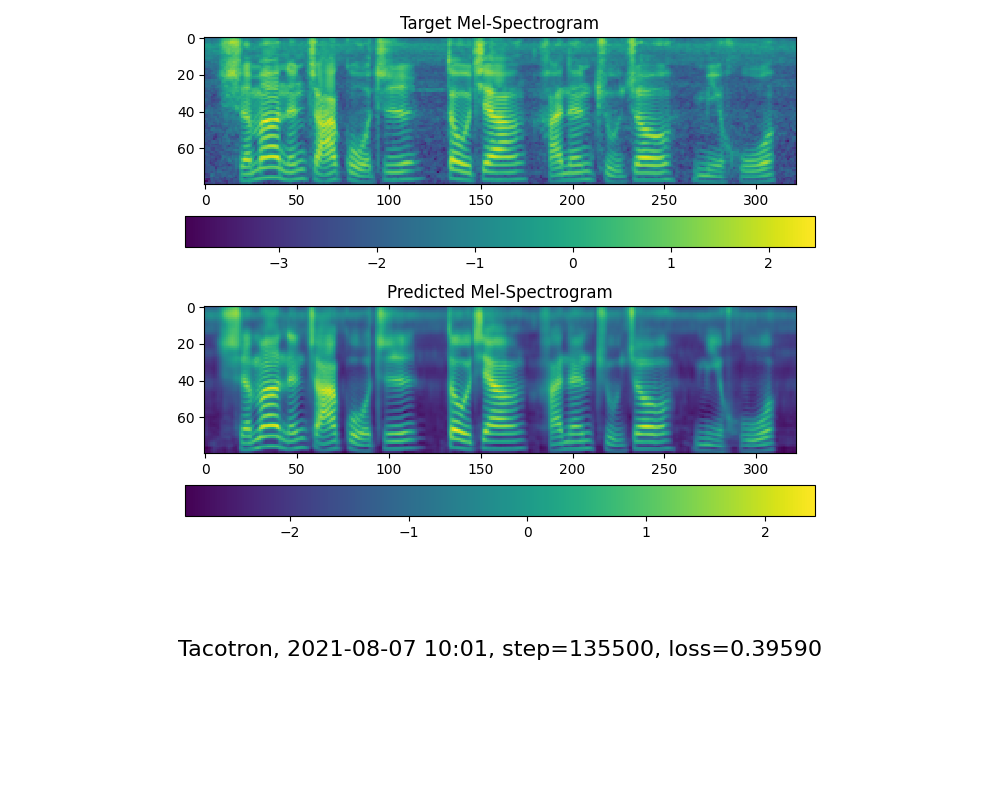2.9 KiB
This repository is forked from Real-Time-Voice-Cloning which only support English.
English | 中文
Features
🌍 Chinese supported mandarin and tested with multiple datasets: aidatatang_200zh, SLR68
🤩 PyTorch worked for pytorch, tested in version of 1.9.0(latest in August 2021), with GPU Tesla T4 and GTX 2060
🌍 Windows + Linux tested in both Windows OS and linux OS after fixing nits
🤩 Easy & Awesome effect with only newly-trained synthesizer, by reusing the pretrained encoder/vocoder
DEMO VIDEO
Quick Start
1. Install Requirements
Follow the original repo to test if you got all environment ready. **Python 3.7 or higher ** is needed to run the toolbox.
- Install PyTorch.
- Install ffmpeg.
- Run
pip install -r requirements.txtto install the remaining necessary packages.
2. Reuse the pretrained encoder/vocoder
- Download the following models and extract to the root directory of this project. Don't use the synthesizer https://github.com/CorentinJ/Real-Time-Voice-Cloning/wiki/Pretrained-models
Note that we need to specify the newly trained synthesizer model, since the original model is incompatible with the Chinese sympols. It means the demo_cli is not working at this moment.
3. Train synthesizer with aidatatang_200zh
-
Download aidatatang_200zh dataset and unzip: make sure you can access all .wav in train folder
-
Preprocess with the audios and the mel spectrograms:
python synthesizer_preprocess_audio.py <datasets_root>Allow parameter--dataset {dataset}to support adatatang_200zh, SLR68 -
Preprocess the embeddings:
python synthesizer_preprocess_embeds.py <datasets_root>/SV2TTS/synthesizer -
Train the synthesizer:
python synthesizer_train.py mandarin <datasets_root>/SV2TTS/synthesizer -
Go to next step when you see attention line show and loss meet your need in training folder synthesizer/saved_models/.
FYI, my attention came after 18k steps and loss became lower than 0.4 after 50k steps.
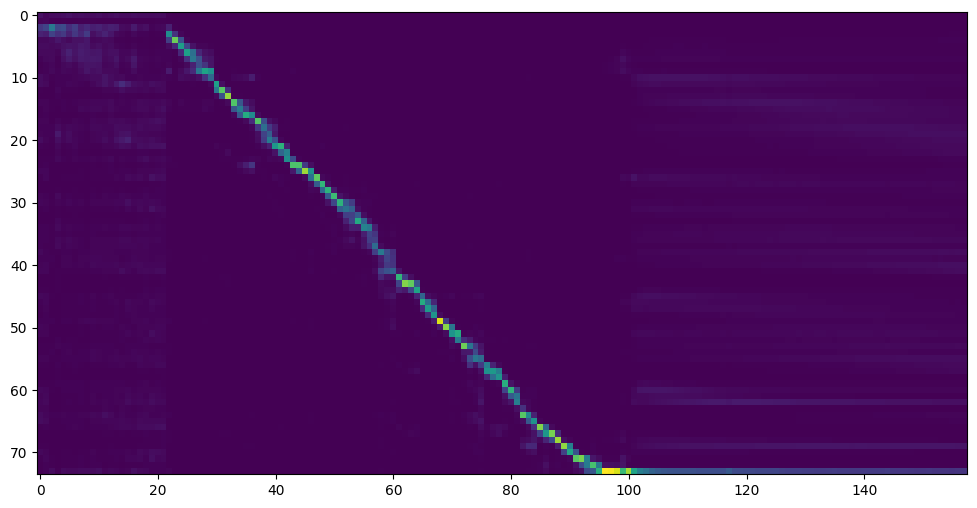
4. Launch the Toolbox
You can then try the toolbox:
python demo_toolbox.py -d <datasets_root>
or
python demo_toolbox.py
TODO
- Add demo video
- Add support for more dataset
- Upload pretrained model
- 🙏 Welcome to add more